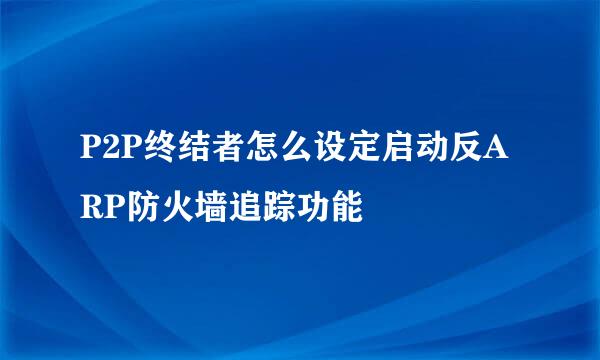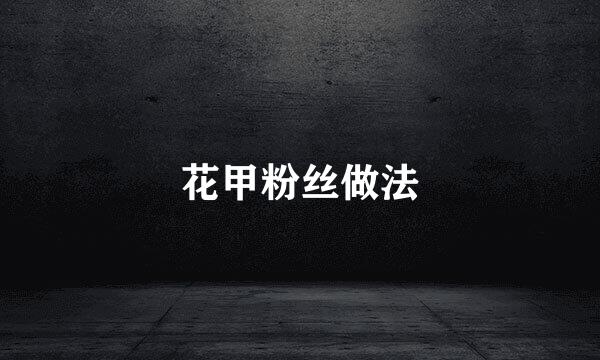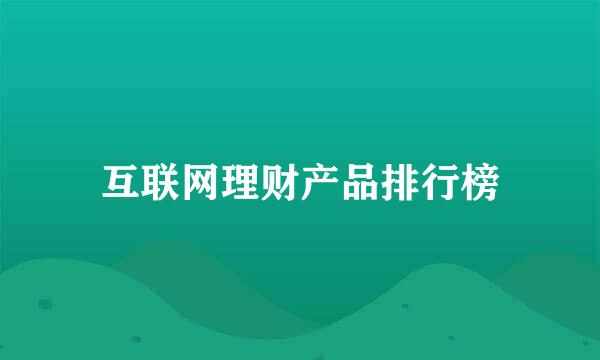vb.net制作gif图片源码
的有关信息介绍如下:
vb.net
建立窗体
分别为三个按钮添加代码
'生成gif
Private Sub Button1_Click(ByVal sender As System.Object, ByVal e As System.EventArgs) Handles Button1.Click
Dim imageFilePaths As [String]() = New [String]() {"d:\1.jpg", "d:\2.jpg", "d:\3.jpg"}
Dim outputFilePath As [String] = "d:\test.gif"
Dim AGE As New Gif.Components.AnimatedGifEncoder()
AGE.Start(outputFilePath)
AGE.SetDelay(500)
AGE.SetRepeat(0)
Dim i As Integer = 0, count As Integer = imageFilePaths.Length
While i < count
AGE.AddFrame(Image.FromFile(imageFilePaths(i)))
System.Math.Max(System.Threading.Interlocked.Increment(i), i - 1)
End While
AGE.Finish()
End Sub
'分解gif
Private Sub Button2_Click(ByVal sender As System.Object, ByVal e As System.EventArgs) Handles Button2.Click
Dim outputPath As String = "d:\a\"
Dim gifDecoder As New Gif.Components.GifDecoder()
gifDecoder.Read("d:\test.gif")
Dim i As Integer = 0, count As Integer = gifDecoder.GetFrameCount()
While i < count
Dim frame As Image = gifDecoder.GetFrame(i)
frame.Save(outputPath + Guid.NewGuid().ToString() + ".png", ImageFormat.Png)
System.Math.Max(System.Threading.Interlocked.Increment(i), i - 1)
End While
End Sub
Private Sub Button3_Click(ByVal sender As System.Object, ByVal e As System.EventArgs) Handles Button3.Click
'GDI显示动态GIF
Dim animatedGif As New Bitmap("d:\test.gif")
Dim PropertyTagFrameDelay As Integer = &H5100
Dim propItem As Imaging.PropertyItem = animatedGif.GetPropertyItem(PropertyTagFrameDelay)
Dim bytes() As Byte = propItem.Value
Dim frameDimension As New Imaging.FrameDimension
(animatedGif.FrameDimensionsList(0))
Dim frameCount As Integer = animatedGif.GetFrameCount(Imaging.FrameDimension.Time)
Dim delays(frameCount) As Integer
Dim i As Integer
For i = 0 To frameCount - 1
delays(i) = BitConverter.ToInt32(bytes, i * 4)
Next
For i = 0 To animatedGif.GetFrameCount(frameDimension) - 1
animatedGif.SelectActiveFrame(frameDimension, i)
Dim memoryStream As New System.IO.MemoryStream
animatedGif.Save(memoryStream, System.Drawing.Imaging.ImageFormat.Bmp)
PictureBox1.Image = System.Drawing.Image.FromStream(memoryStream)
Application.DoEvents()
Threading.Thread.Sleep(delays(i) * 10)
Next
End Sub






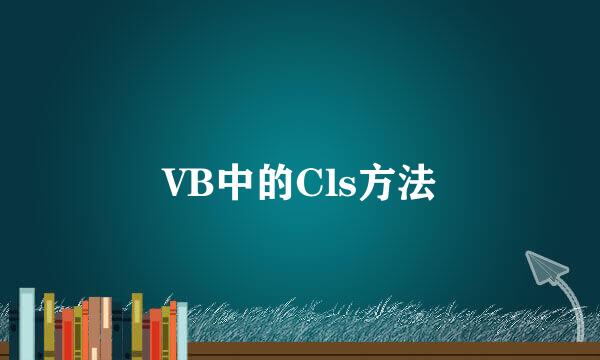
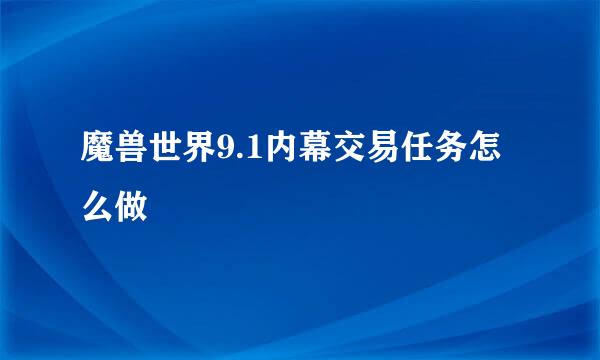
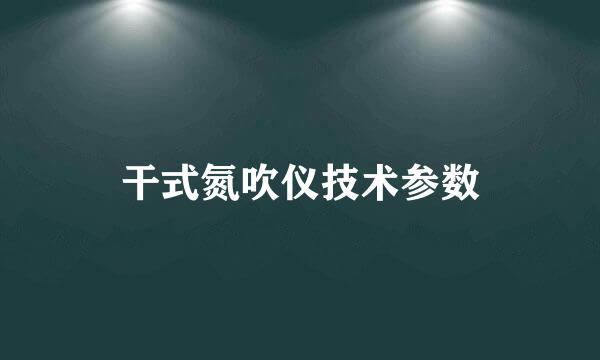
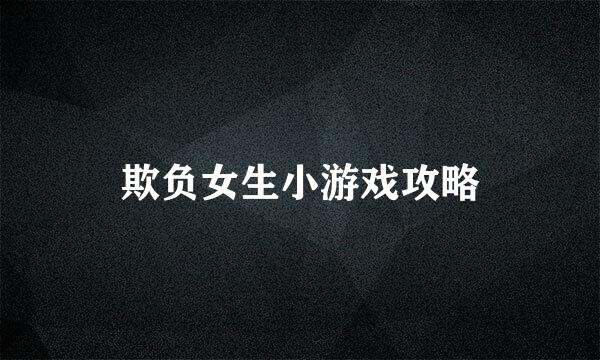
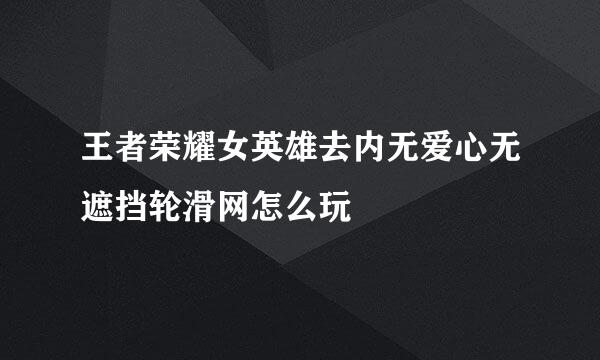
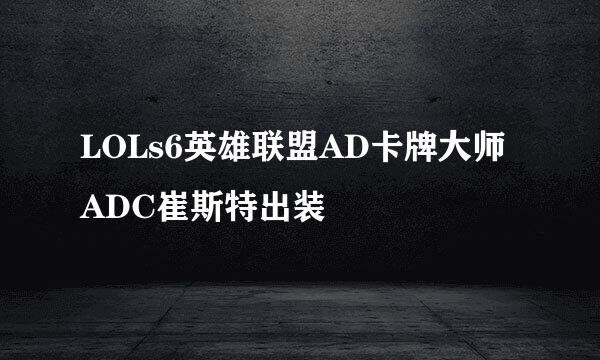


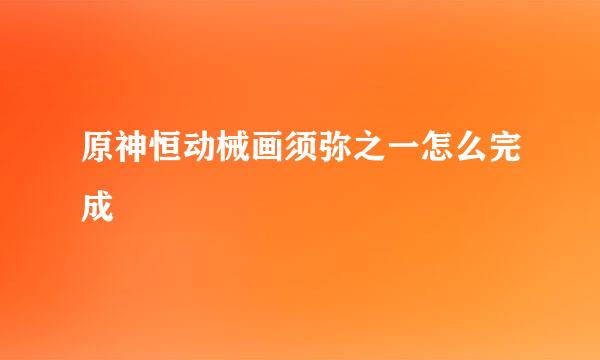


![RoboForm系列教程(Windows版):[1]功能简介](/upload/jingyan/2024/1028/ad73d1a7.jpg)