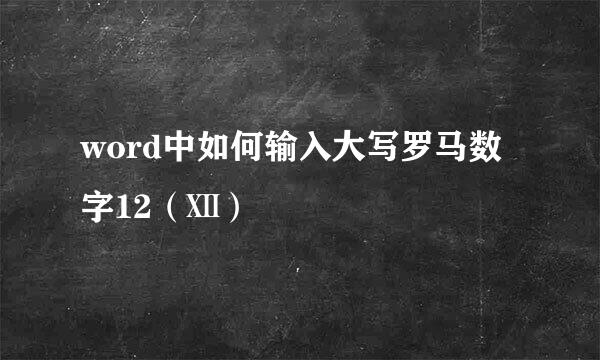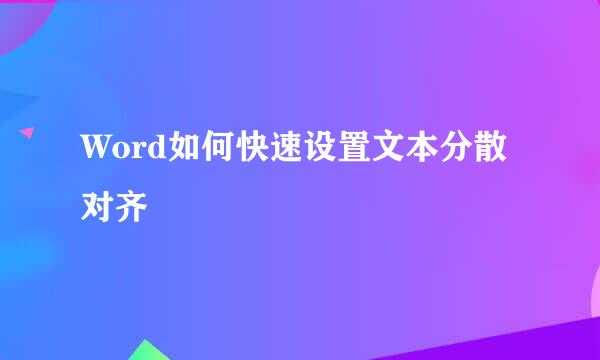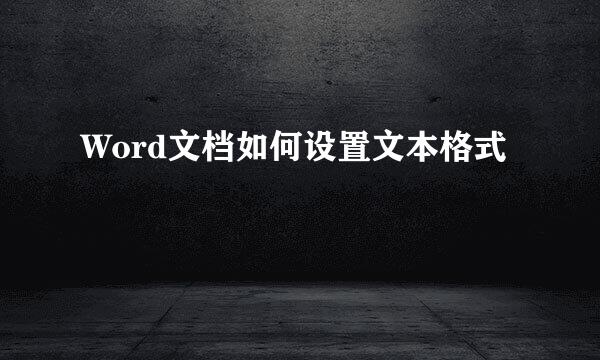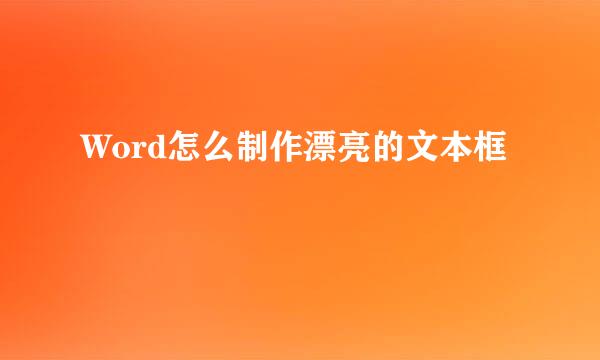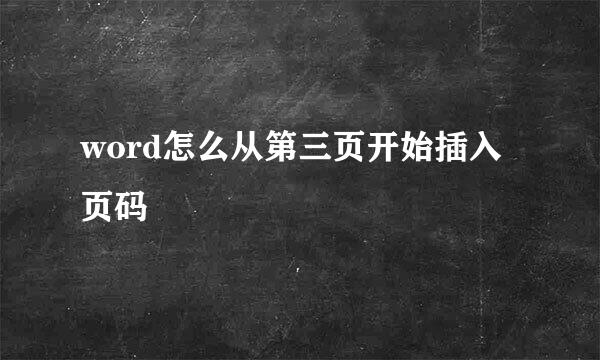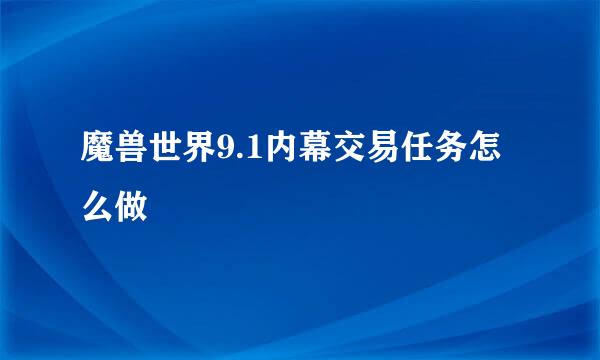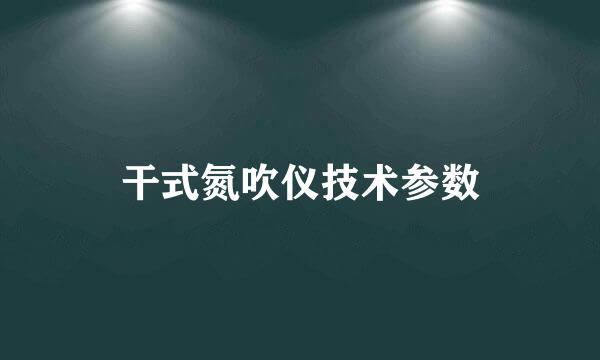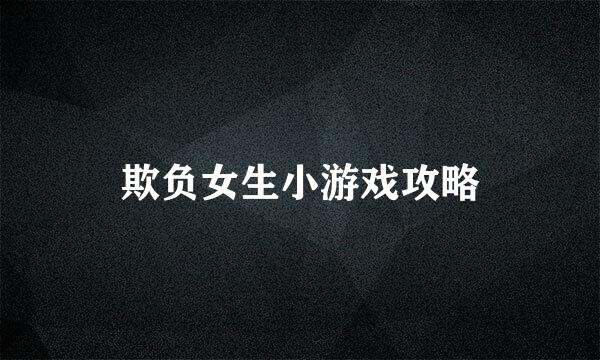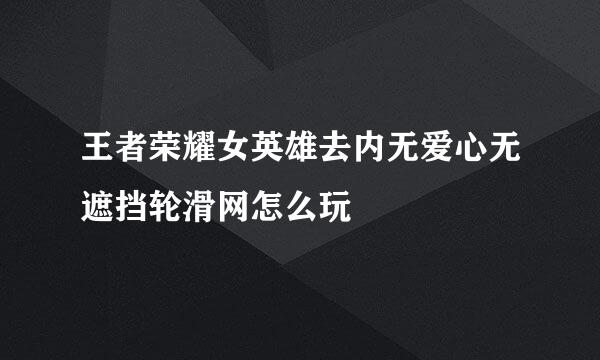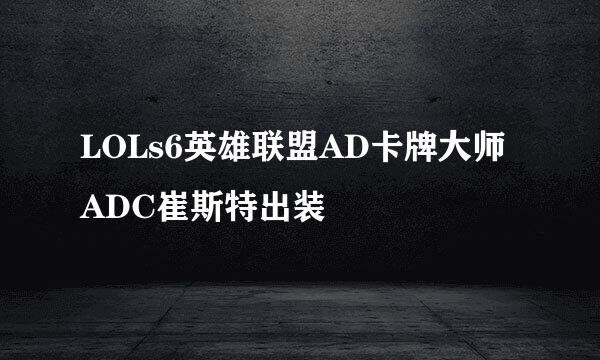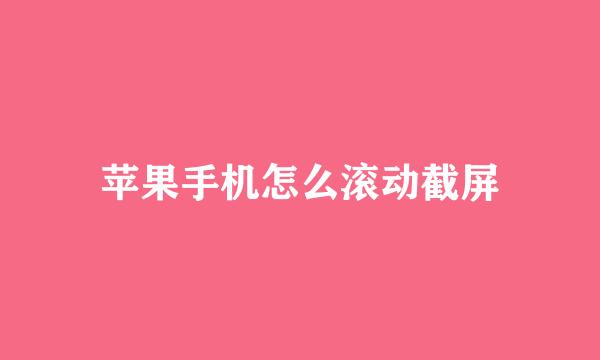右键新建没有Word?右键新建添加Word方法
的有关信息介绍如下: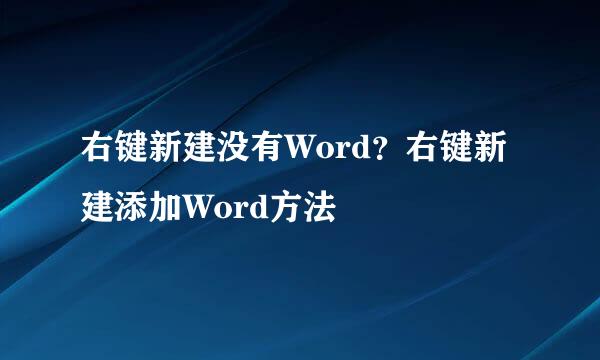
有很多朋友使用的是精简或绿色版Office软件,这些软件都不需要安装就直接使用,很多功能和选项都无法得到设置,所以也会造成“右键新建没有Word”。在安装Office软件的时候会有几个提示:自定义、默认安装、升级,出现“右键新建没有Word”这种情况一定是选择默认安装的。大家一定记得选择“自定义”然后仔细看下需求勾选安
一、首先,在桌面新建一个文本文档,然后将下面横线中所有的内容复制到文本中。 --------------------------------------------------------------- Windows Registry Editor Version 5.00 [HKEY_CLASSES_ROOT\.docx] @="Word.Document.12" "ContentType"="application/vnd.openxmlformats-officedocument.wordprocessingml.document" "PerceivedType"="document" [HKEY_CLASSES_ROOT\.docx\PersistentHandler] @="{D3B41FA1-01E3-49AF-AA25-1D0D824275AE}" [HKEY_CLASSES_ROOT\.docx\ShellEx] [HKEY_CLASSES_ROOT\.docx\ShellEx\PropertyHandler] @="{993BE281-6695-4BA5-8A2A-7AACBFAAB69E}" [HKEY_CLASSES_ROOT\.docx\ShellEx\{8895b1c6-b41f-4c1c-a562-0d564250836f}] @="{84F66100-FF7C-4fb4-B0C0-02CD7FB668FE}" [HKEY_CLASSES_ROOT\.docx\ShellEx\{BB2E617C-0920-11d1-9A0B-00C04FC2D6C1}] @="{C41662BB-1FA0-4CE0-8DC5-9B7F8279FF97}" [HKEY_CLASSES_ROOT\.docx\Word.Document.12] [HKEY_CLASSES_ROOT\.docx\Word.Document.12\ShellNew] "NullFile"="" ---------------------------------------------------------------
二、将“文本文档”重命名改成“右键新建添加Word.reg”,这里要注意,最重要的部分就是后缀一定要是 .reg 格式。
三、最后双击运行“右键新建添加Word.reg”,确定,就OK了。
方法同上,只是将复制的内容换一下,其他步骤都一样。 --------------------------------------------------------------- Windows Registry Editor Version 5.00 [HKEY_CLASSES_ROOT\.doc] @="Word.Document.8" "Content Type"="application/msword" [HKEY_CLASSES_ROOT\.doc\OpenWithList] [HKEY_CLASSES_ROOT\.doc\OpenWithList\WordPad.exe] @="" [HKEY_CLASSES_ROOT\.doc\PersistentHandler] @="{98de59a0-d175-11cd-a7bd-00006b827d94}" [HKEY_CLASSES_ROOT\.doc\ShellNew] [HKEY_CLASSES_ROOT\.doc\Word.Document.6] [HKEY_CLASSES_ROOT\.doc\Word.Document.6\ShellNew] "FileName"="winword.doc" [HKEY_CLASSES_ROOT\.doc\Word.Document.8] [HKEY_CLASSES_ROOT\.doc\Word.Document.8\ShellNew] "FileName"="winword8.doc" [HKEY_CLASSES_ROOT\.doc\WordDocument] [HKEY_CLASSES_ROOT\.doc\WordDocument\ShellNew] "FileName"="winword2.doc" [HKEY_CLASSES_ROOT\.doc\WordPad.Document.1] [HKEY_CLASSES_ROOT\.doc\WordPad.Document.1\ShellNew] "NullFile"="" ---------------------------------------------------------------
二、将“文本文档”重命名改成“右键新建添加Word.reg”,这里要注意,最重要的部分就是后缀一定要是 .reg 格式。
三、最后双击运行“右键新建添加Word.reg”,确定,就OK了。