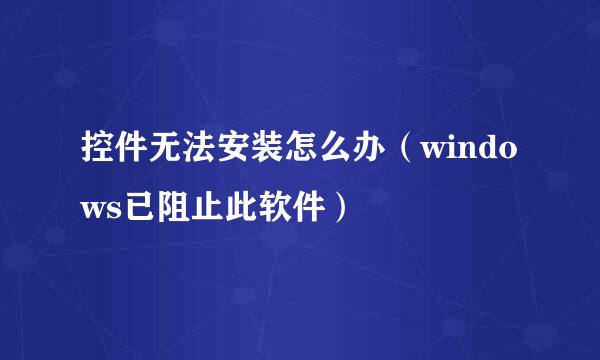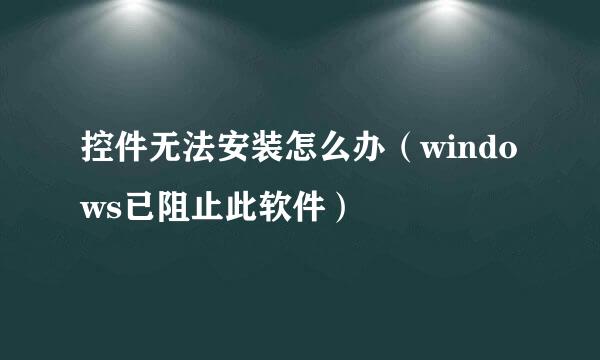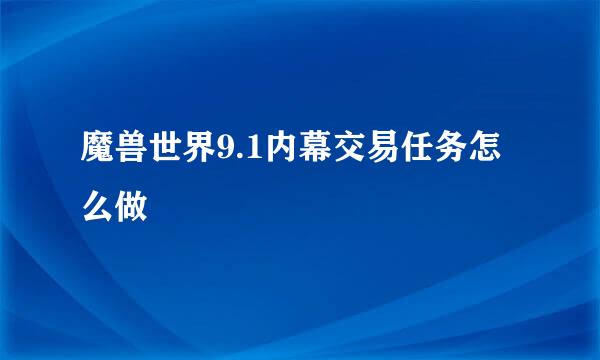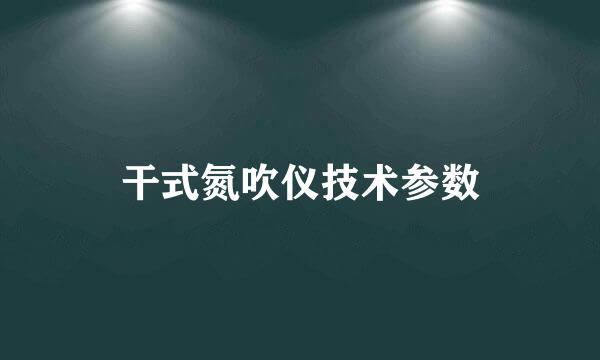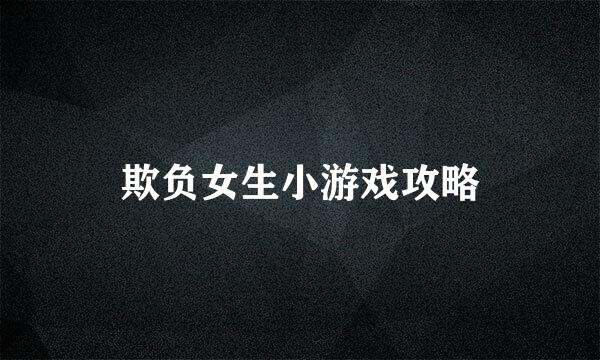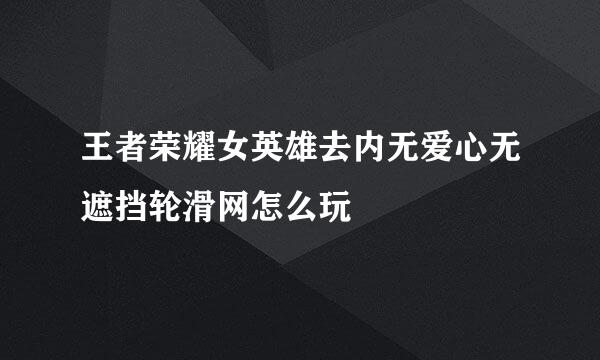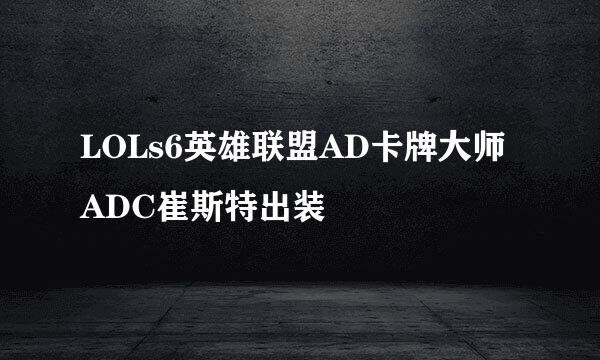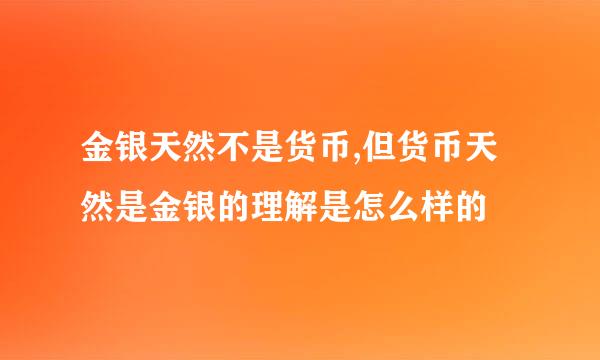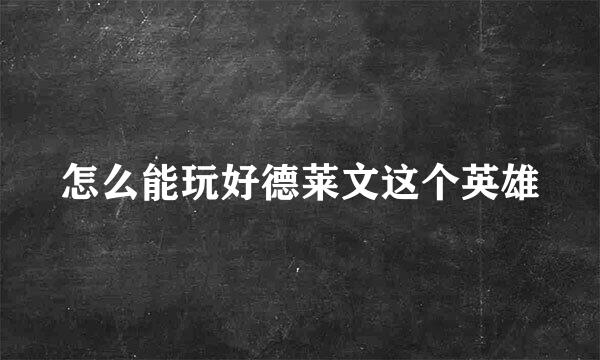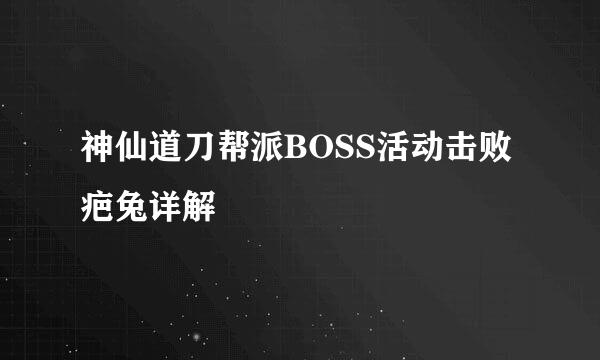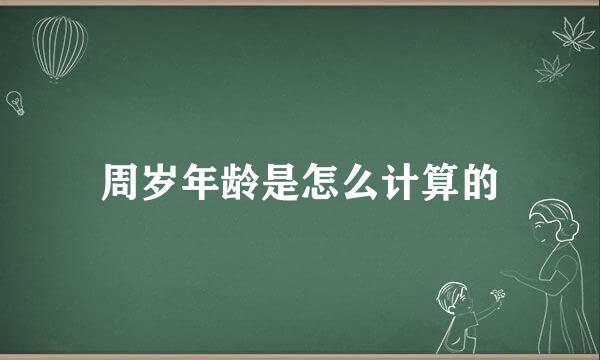如何设置RadioButtonList控件的样式
的有关信息介绍如下:
如何设置RadioButtonList控件的样式
1、打开visual studio,并创建web窗体应用软件新项目
2、添加一个新的web窗体
3、加入RadioButtonList控件,并点击编辑项
4、输入数据项
5、确定数据项后,点击RadioButtonList控件,进入属性面板,设置BackColor和ForeColor,完成最简单的样式设置
用css+javascript设置样式
RadioButtonList控件的ID设置为RadioButtonList1,在aspx文件的
标签之间,插入以下代码:在aspx文件同文件夹下,添加radiobutton点击效果图片文件。
运行可见效果
版权声明:文章由 酷酷问答 整理收集,来源于互联网或者用户投稿,如有侵权,请联系我们,我们会立即处理。如转载请保留本文链接:https://www.kukuwd.com/article/168061.html