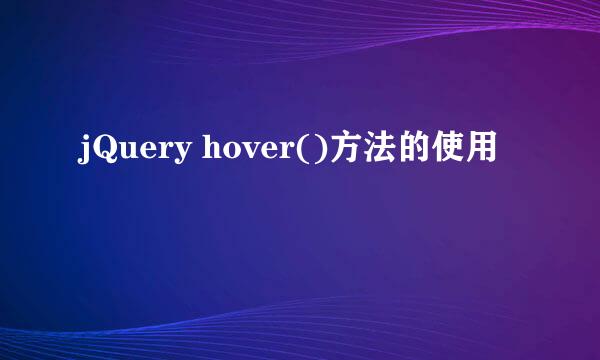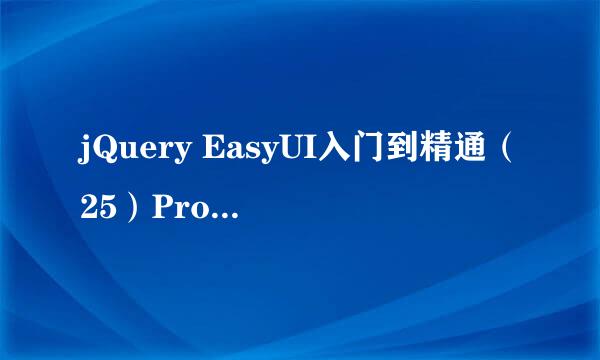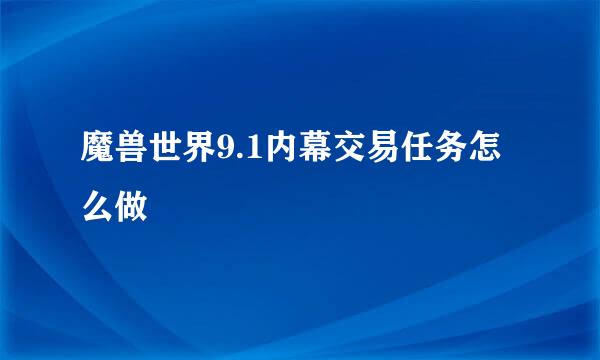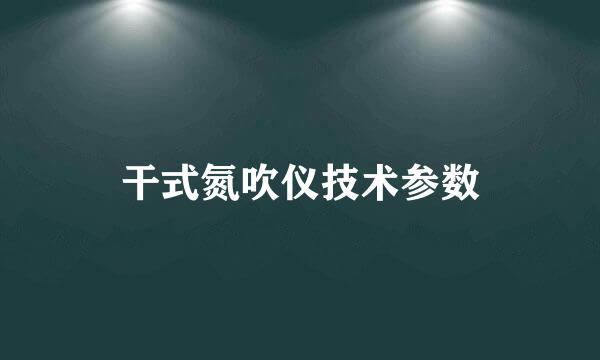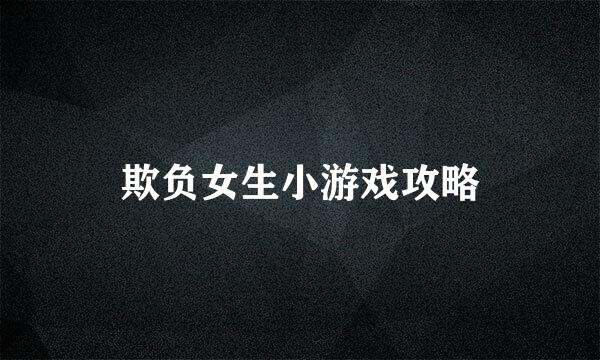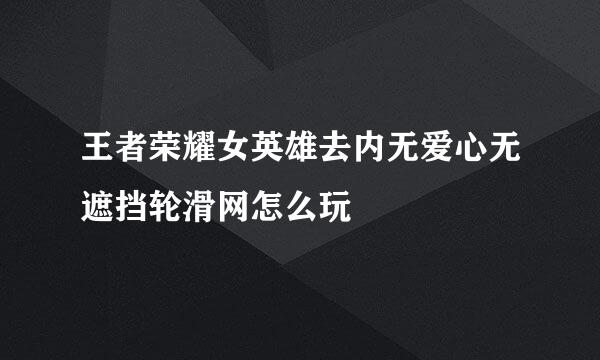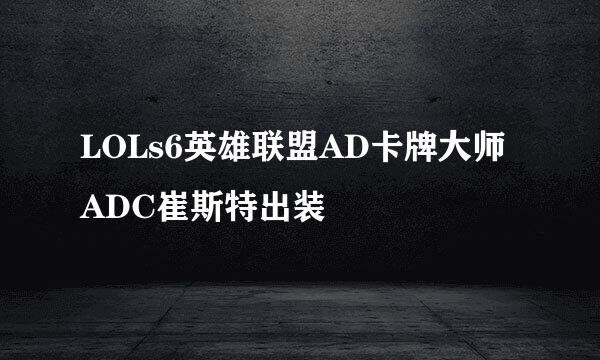jQuery适合手机端滑动解锁
的有关信息介绍如下:
jQuery适合手机端滑动解锁
新建html文档。
书写hmtl代码。
Slide to unlock!
书写css代码。
html { font-family: sans-serif; -ms-text-size-adjust: 100%; -webkit-text-size-adjust: 100%; }
body { margin: 0; }
article, aside, details, figcaption, figure, footer, header, hgroup, main, menu, nav, section, summary { display: block; }
audio, canvas, progress, video { display: inline-block; vertical-align: baseline; }
audio:not([controls]) { display: none; height: 0; }
[hidden], template {
display: none;
}
a { background-color: transparent; }
a:active, a:hover { outline: 0; }
abbr[title] { border-bottom: 1px dotted; }
b, strong { font-weight: bold; }
dfn { font-style: italic; }
h1 { font-size: 2em; margin: 0.67em 0; }
mark { background: #ff0; color: #000; }
small { font-size: 80%; }
sub, sup { font-size: 75%; line-height: 0; position: relative; vertical-align: baseline; }
sup { top: -0.5em; }
sub { bottom: -0.25em; }
img { border: 0; }
svg:not(:root) { overflow: hidden; }
figure { margin: 1em 40px; }
hr { -moz-box-sizing: content-box; box-sizing: content-box; height: 0; }
pre { overflow: auto; }
code, kbd, pre, samp { font-family: monospace, monospace; font-size: 1em; }
button, input, optgroup, select, textarea { color: inherit; font: inherit; margin: 0; /* 3 */ }
button { overflow: visible; }
button, select { text-transform: none; }
button, html input[type="button"], input[type="reset"], input[type="submit"] { -webkit-appearance: button; cursor: pointer; /* 3 */ }
button[disabled], html input[disabled] { cursor: default; }
button::-moz-focus-inner, input::-moz-focus-inner {
border: 0;
padding: 0;
}
input { line-height: normal; }
input[type="checkbox"], input[type="radio"] { box-sizing: border-box; padding: 0; }
input[type="number"]::-webkit-inner-spin-button, input[type="number"]::-webkit-outer-spin-button {
height: auto;
}
input[type="search"] { -webkit-appearance: textfield; -moz-box-sizing: content-box; -webkit-box-sizing: content-box; box-sizing: content-box; }
input[type="search"]::-webkit-search-cancel-button, input[type="search"]::-webkit-search-decoration {
-webkit-appearance: none;
}
fieldset { border: 1px solid #c0c0c0; margin: 0 2px; padding: 0.35em 0.625em 0.75em; }
legend { border: 0; padding: 0; }
textarea { overflow: auto; }
optgroup { font-weight: bold; }
table { border-collapse: collapse; border-spacing: 0; }
td, th { padding: 0; }
书写并添加js代码。
代码整体结构。
查看效果。