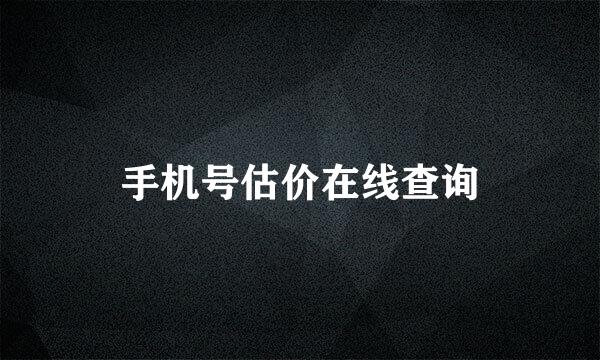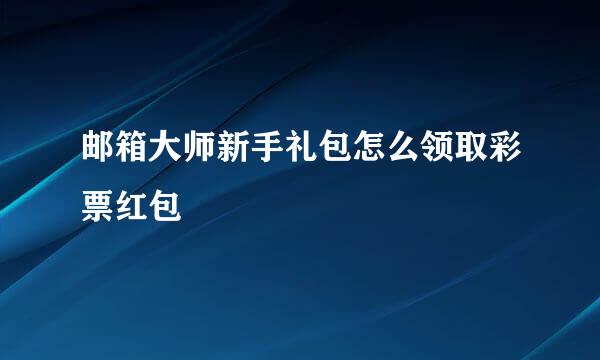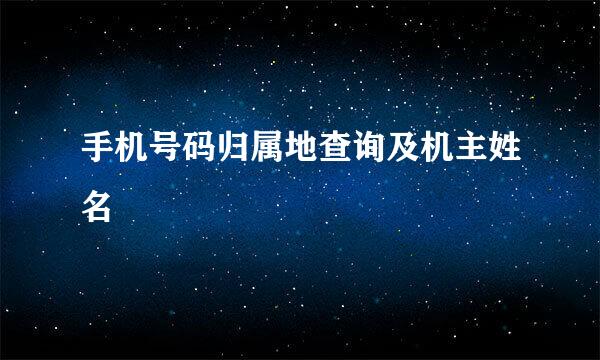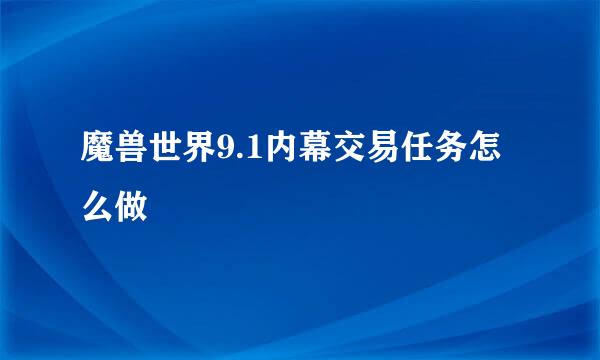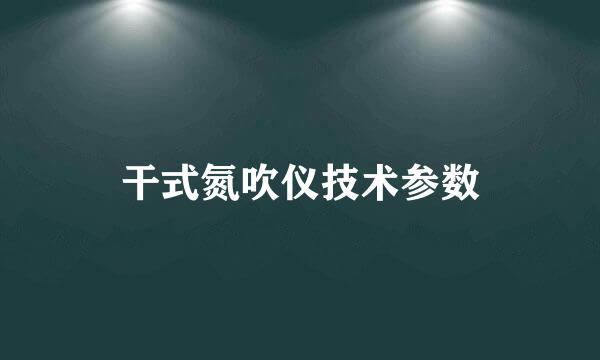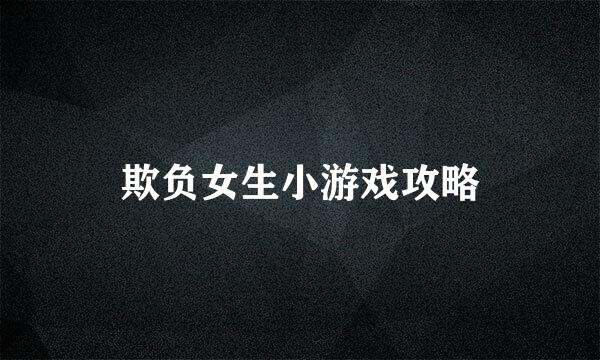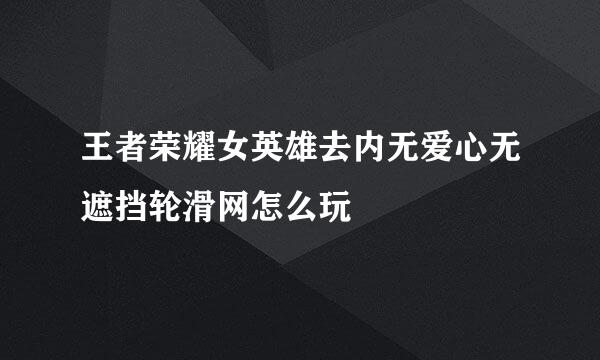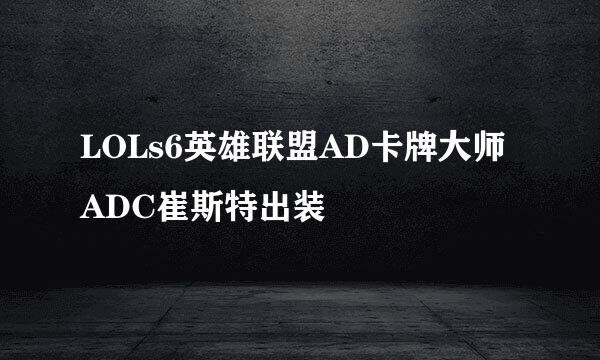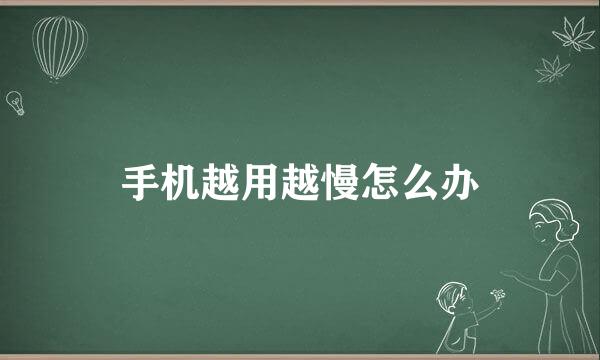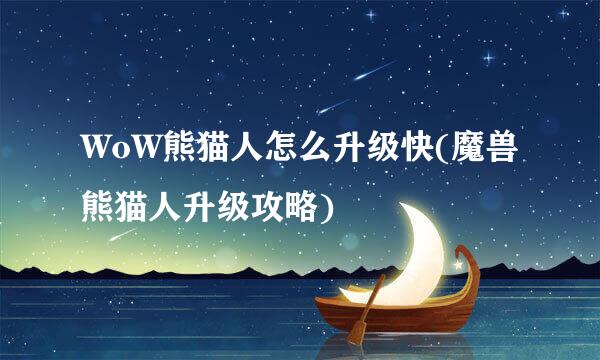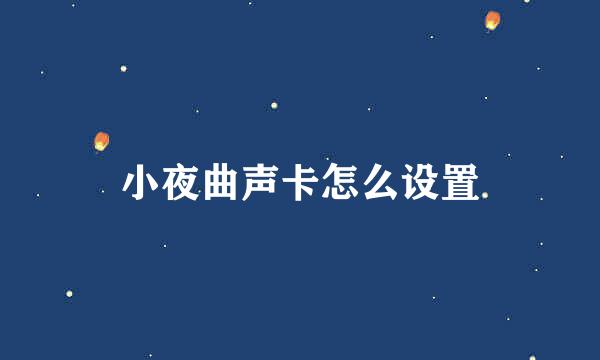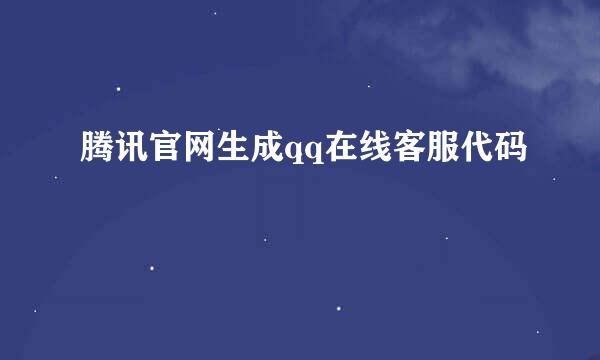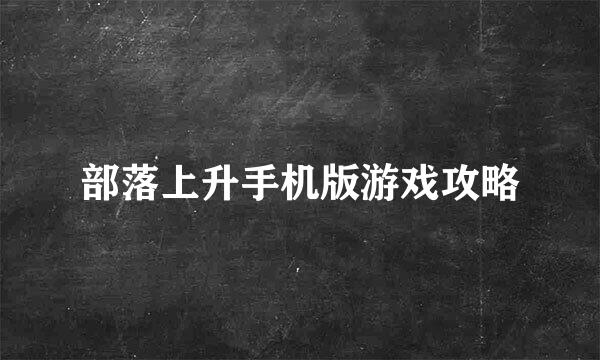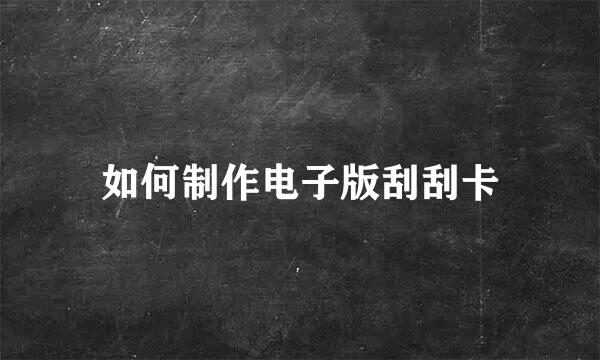怎么实现使用手机号、邮箱、用户名登录
的有关信息介绍如下: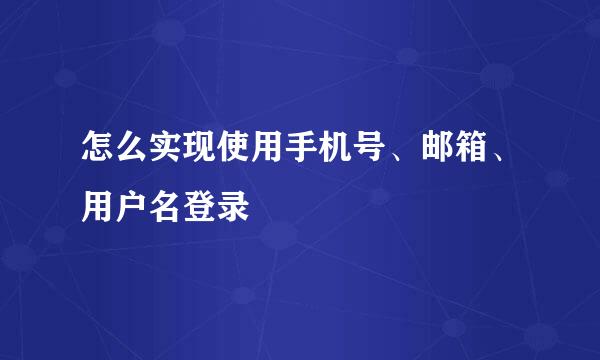
web项目中怎么实现使用手机号或是邮箱或是用户名登录
创建项目:
测试的代码:
public static void main(String[] args) {
//String e = "257@qq.com";
String e ="15315315326";
String em = "^\\w+([-+.]\\w+)*@\\w+([-.]\\w+)*\\.\\w+([-.]\\w+)*$";
//String ph = " ^{9}$";
String ph = "^\\d{9}$";
//Pattern pemail = Pattern.compile("em");
System.out.println(e.matches(em));
System.out.println(e.matches(ph));
if(e.matches(em)){//邮箱登录
System.out.println("you想");
} else if(e.matches(ph)){//手机号登录
System.out.println("手机红啊");
}else{//就是用户名登录
System.out.println("用户名");
}
}
项目中的使用:
//判断用户的登录方式
String loginmethod = webParams.reqString("phone");
String em = "^\\w+([-+.]\\w+)*@\\w+([-.]\\w+)*\\.\\w+([-.]\\w+)*$";
String ph = "^\\d{9}$";
if(loginmethod.matches(em)){//邮箱登录
userGetMap.put("email", loginmethod);
} else if(loginmethod.matches(ph)){//手机号登录
userGetMap.put("phone", webParams.reqString("phone"));
}else{//就是用户名登录
userGetMap.put("username", webParams.reqString("phone"));
}
DbResultMap userObj = dao.selectObj(UserBiz.USER_GET, userGetMap);
\符号需要转移的!