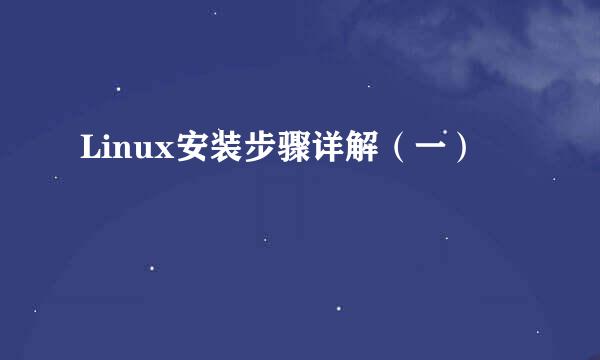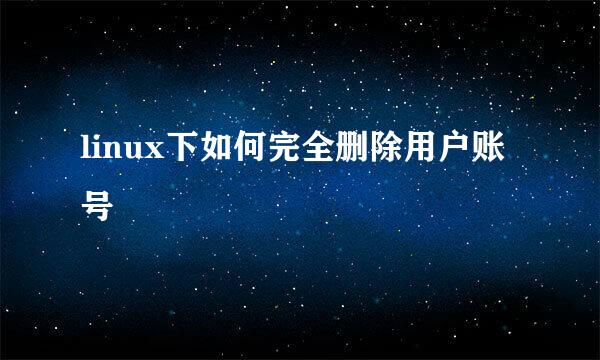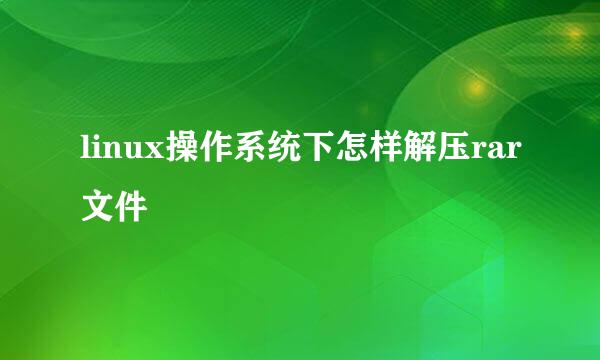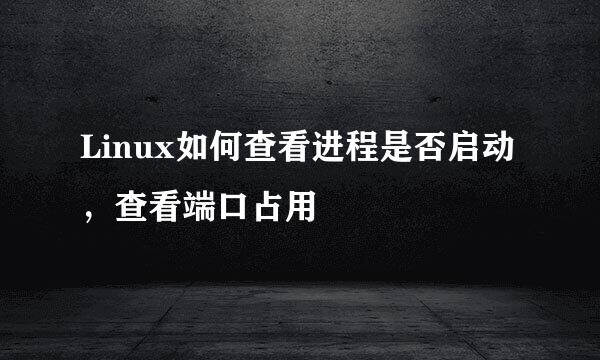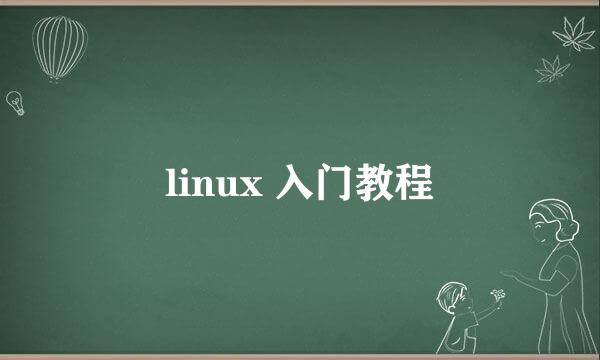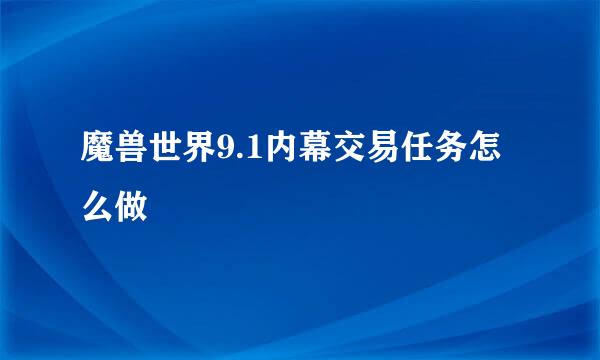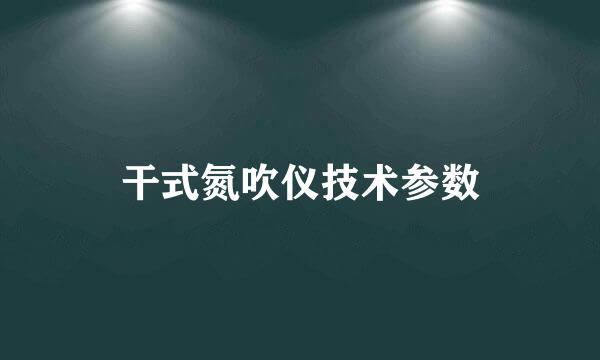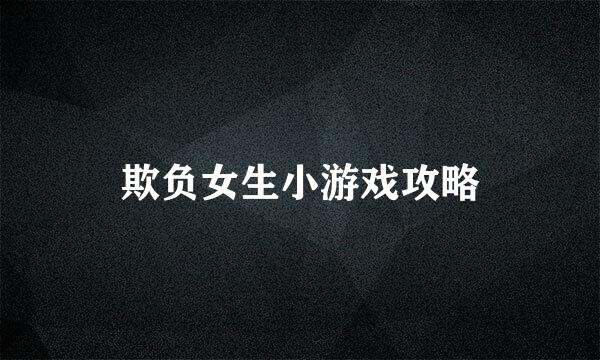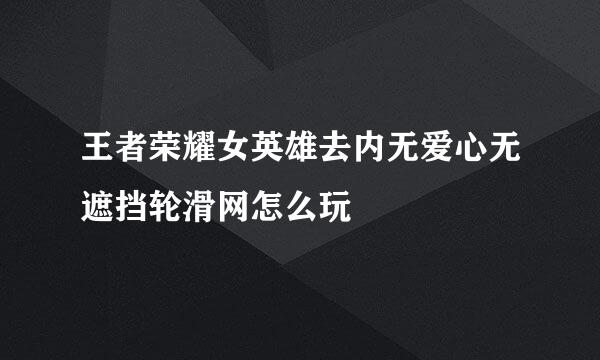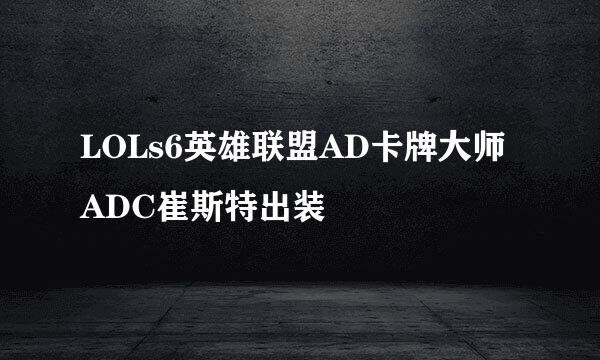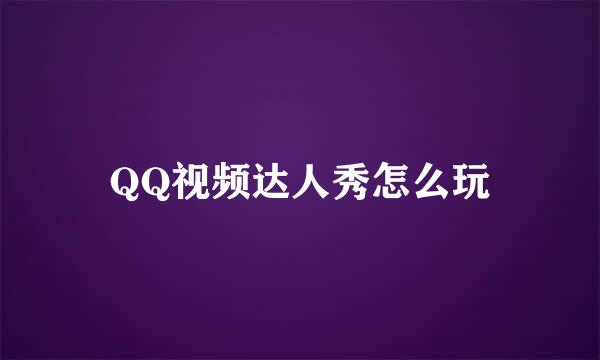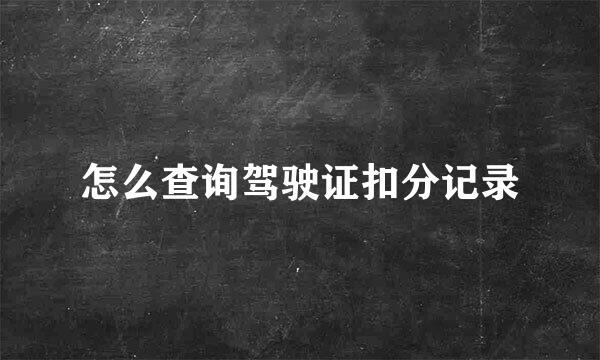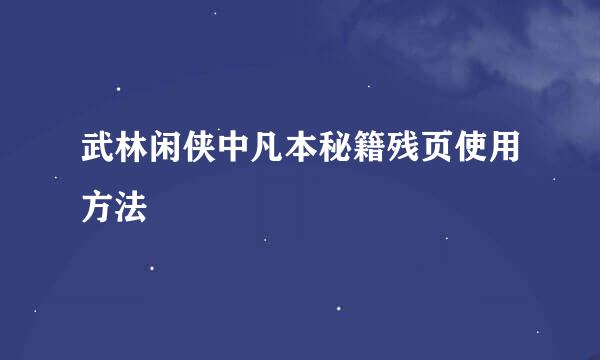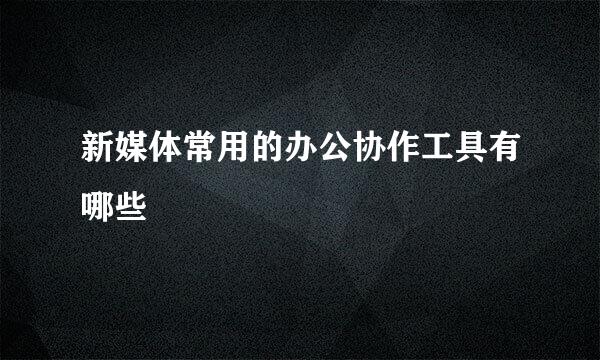linux主机防火墙设置
的有关信息介绍如下:
linux主机防火墙是用的iptables和firewall的,关于linux防火墙的设置怎么配置
查看防火墙状态
centos6系统查看防火墙状态,可以使用/etc/init.d
centos7系统采用systemctl 命令查看
重启/启动防火墙 centos6是iptables服务,
centos7重启systemctl是没有提示的,建议使用systemctl status查看状态
查看防火墙规则
防火墙规则查看,可以使用iptables -L查看
如果清除防火墙是iptables -F
设置防火墙规则
centos6系统如果要设置规则,可以编辑/etc/sysconfig/iptables文档
centos7系统修改文件,需要通过firewall-cmd命令
总结:
centos6 启动服务/etc/init.d/iptables start|restart
centos7 启动服务 systemctl restart firewalld
查看服务 iptables -L
设置规则 centos6 /etc/sysconfig/iptables
centos7 firewall-cmd