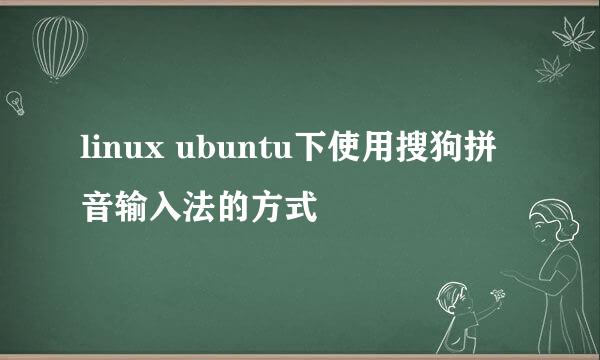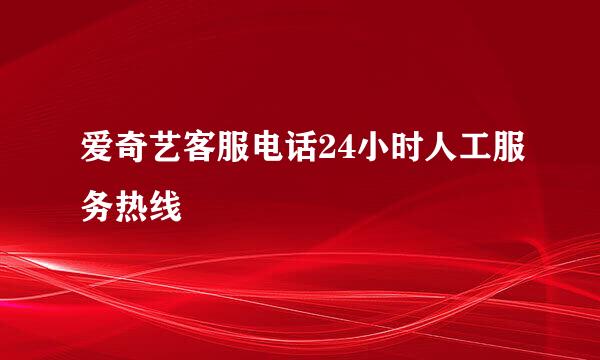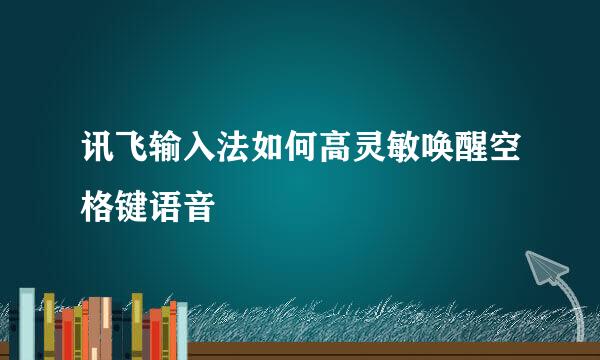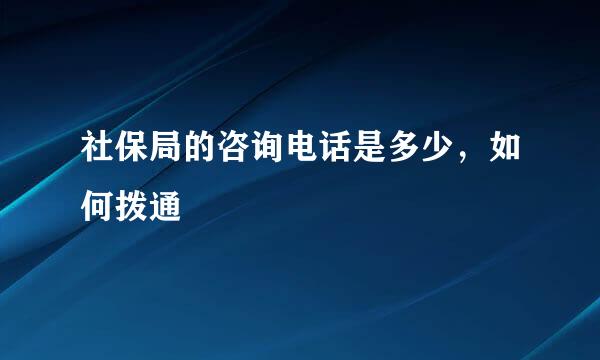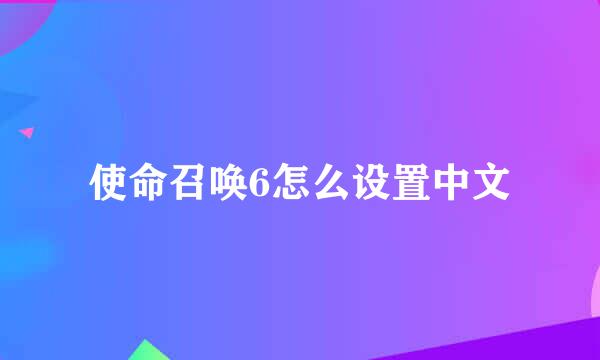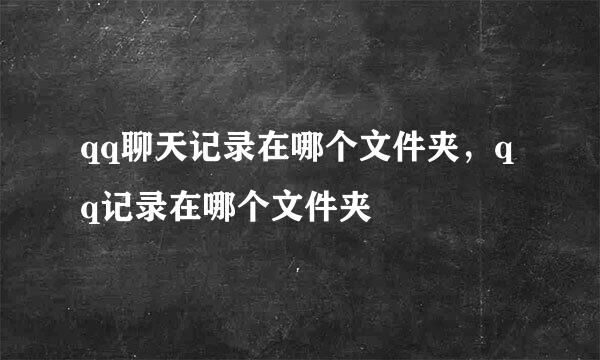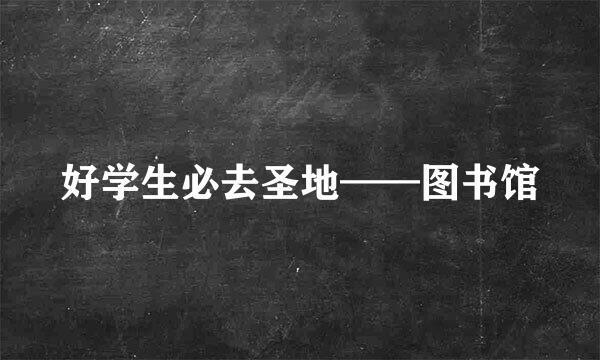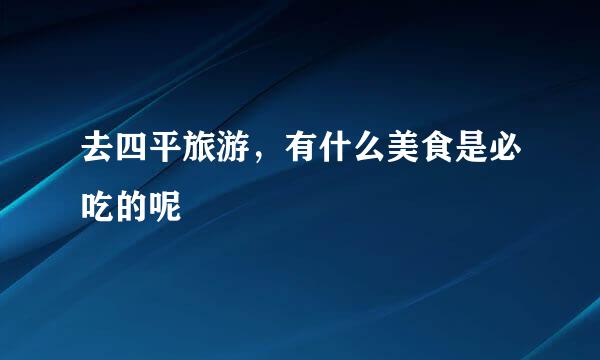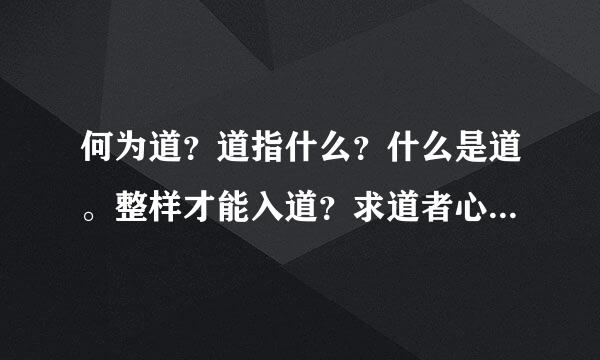Linux下pathInfo的配置说明(Thinkphp)
的有关信息介绍如下: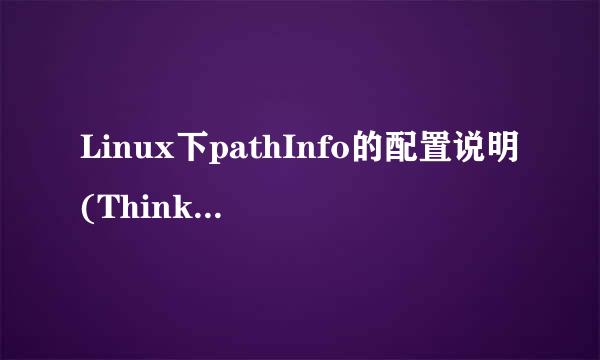
小伙伴在使用ThinkPHP搭建自己或者公司项目的时候,url模式设置成为兼容模式,也就是URL_MODEL的值为3的时候是不是也遇到过Lnmp的环境不支持pathinfo模式!
下面思梦PHP就教大家怎么讲我们的各种云服务器下lnmp的环境支持pathinfo,说到这里是不是有的小伙伴可能不太明白pathinfo模式是什么,下面小编就先给大家上个个小例子:
www.xxx.com/index.php/Admin/Manager/Login
这样的url形式就是pathinfo的模式,这样的模式更加利于百度小蜘蛛的识别,也就是更加优于SEO。
下面就是重点步骤了,小伙伴们要注意了:
实际上差不多就是把nginx.conf拆解下来
1,把原有的nginx.conf文件备份(就是修改个名字),然后用下面的nginx.conf文件
user www www;
worker_processes 4;
error_log /home/wwwlogs/nginx_error.log crit;
pid /usr/local/nginx/logs/nginx.pid;
#Specifies the value for maximum file descriptors that can be opened by this process.
worker_rlimit_nofile 51200;
events
{
use epoll;
worker_connections 51200;
}
http {
include /usr/local/nginx/conf/mime.types;
default_type text/plain;
log_format main '$remote_addr - $remote_user [$time_local] "$request" '
'$status $body_bytes_sent "$http_referer" '
'"$http_user_agent" "$http_x_forwarded_for"';
access_log off;
sendfile on;
#tcp_nopush on;
#keepalive_timeout 0;
keepalive_timeout 65;
gzip on;
client_max_body_size 20m;
# Load config files from the /etc/nginx/conf.d directory
# The default server is in conf.d/default.conf
include /usr/local/nginx/conf/conf.d/*.conf;
include /usr/local/nginx/conf/vhost/*.conf;
}
2,配置pathinfo 在/usr/local/nginx/conf下创建pathinfo.conf(如果已经存在请先备份然后修改)
fastcgi_split_path_info ^((?U).+\.php)(/?.+)$;
fastcgi_pass unix:/tmp/php-cgi.sock;
fastcgi_param PATH_INFO $fastcgi_path_info;
fastcgi_param PATH_TRANSLATED $document_root$fastcgi_path_info;
fastcgi_param SCRIPT_NAME $fastcgi_script_name;
fastcgi_param SCRIPT_FILENAME $document_root$fastcgi_script_name;
fastcgi_param REQUEST_METHOD $request_method;
fastcgi_param QUERY_STRING $query_string;
fastcgi_param CONTENT_TYPE $content_type;
fastcgi_param CONTENT_LENGTH $content_length;
fastcgi_param REQUEST_URI $request_uri;
fastcgi_param DOCUMENT_URI $document_uri;
fastcgi_param DOCUMENT_ROOT $document_root;
fastcgi_param SERVER_PROTOCOL $server_protocol;
#fastcgi_param HTTPS $https if_not_empty;
fastcgi_param GATEWAY_INTERFACE CGI/1.1;
fastcgi_param SERVER_SOFTWARE nginx/$nginx_version;
fastcgi_param REMOTE_ADDR $remote_addr;
fastcgi_param REMOTE_PORT $remote_port;
fastcgi_param SERVER_ADDR $server_addr;
fastcgi_param SERVER_PORT $server_port;
fastcgi_param SERVER_NAME $server_name;
fastcgi_param REDIRECT_STATUS 200;
5,创建重定向 在/usr/local/nginx/conf下创建drect.conf
index index.php;
location ~ \.php$ {
include pathinfo.conf;
break;
}
autoindex on;
3,在/usr/local/nginx/conf里建vhost和conf.d两个文件夹子(mkdir vhost)
在conf.d里创建default.conf
server {
listen 80;# default_server;
server_name _;
charset utf-8;
#access_log logs/host.access.log main;
location / {
root /usr/share/nginx/html;
index index.html index.htm;
}
error_page 404 /404.html;
location = /404.html {
root /usr/share/nginx/html;
}
error_page 500 502 503 504 /50x.html;
location = /50x.html {
root /usr/share/nginx/html;
}
}
4,在vhost文件夹里创建站点配置信息(要以.conf结尾,每次添加新的站点儿时只需修改这里就可以)
server {
listen 80 default_server;
server_name nahan.cn;
//这个地址要和你的访问地址相对应
root /home/wwwroot/nahan.cn/;
index index.php;
if ($host = nahan.cn) {
rewrite ^/(.*)$ http://www.nahan.cn/$1 permanent;
}
autoindex on;
location / {
try_files $uri $uri/ /index.php$uri;
}
location ~ \.php {
include pathinfo.conf;
break;
}
}
5,进入 /usr/local/php/etc/php.ini 修改cgi.fix_pathinfo=1
新安装的lnmp如果php版本较低的话需要升级到5.4.27
6,所有文件修改完毕后请重启所有服务。命令:/root/lnmp restart 新版的重启命令为:lnmp restart
小伙伴按照上面的步骤一步一步的配置就可以了,希望这篇文章能帮助那些还在苦于linux下配置pathinfo的小伙伴




![linux(centos6.3)安装:[1]](/upload/jingyan/2024/1025/fda6e480.jpg)