利用CSS绘制各种常见的图形
的有关信息介绍如下: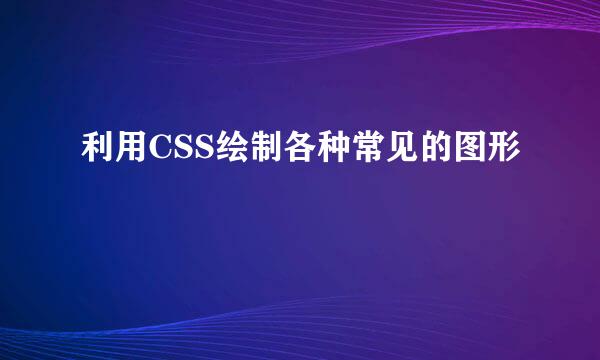
只要有一定前端代码基础,结合一些CSS小技巧,就可以用CSS绘制各种我们常见的图形(圆形,同心圆,菱形,平行四边形,心形,梯形,三角形,五角星,六角星,饼状图,
椭圆,圆锥形,气泡对话框框,鸡蛋,钻石形,五边形,欧朋浏览器标志,鸡蛋等),看到这,小伙伴们,是不是想跃跃欲试啦,别急,下面就为大家一一介绍这些形状是怎样绘制的吧!
正方形
.square1{
width: 100px;
height: 100px;
background: #FF00D4;
}
/* 上面的方法是设置宽度和高度一致就可以实现正方形的效果,下面是用边框border制作正方形 */
.square2{
width: 0;
height: 0;
border: 50px solid #FF00D4; /*边框大小等于正方形宽度(或高度)的一半*/
}
矩形
.rectangle{
width: 200px;
height: 100px;
background: #FF00D4;
}
菱形
注:菱形的绘制有几种不同的方法,比如通过绘制两个三角形定位叠加在一起形成菱形,最简单的是先绘制正方形,然后旋转45度变成菱形。
.diamond{
width: 100px;
height: 100px;
background: #FF00D4;
transform: rotate(45deg);
transform-origin: 0 100%; /*两个值分别表示水平X、垂直Y方向的值,默认的中心点是center(50%) 此时表示旋转点在左下角*/
}
平行四边形
注:绘制平行四边形通常是矩形斜切一定的角度形成的,但是,若此时矩形里面有内容文字,斜切后里面的内容文字也会倾斜一定的角度。解决的办法是:是通过伪元素的方法,把所有的样式用到伪元素上,对伪元素进行变形,由于内容不在伪元素里,所以内容不会受到影响。
.parallelogram{
position: relative;
width: 200px;
height: 100px;
margin-top: 50px;
text-align: center;
line-height: 100px;
font-size: 22px;
}
.parallelogram:after{
content:'';
position: absolute;
left: 0;
right: 0;
top: 0;
bottom: 0;
z-index: -1;
background: #FF00D4;
transform: skew(35deg);
-moz-transform: skew(35deg);
-webkit-transform: skew(35deg);
}
梯形
.tixing1{
border-left: 50px solid transparent;
border-right: 50px solid transparent;
border-bottom: 100px solid #FF00D4;
width: 100px;
height: 0;
}
.tixing2{
border-top: 50px solid transparent;
border-bottom: 50px solid transparent;
border-right: 100px solid #FF00D4;
height: 100px;
width: 0;
}
/* 直角梯形 */
.tixing3{
border-top: 100px solid #FF00D4;
border-left: 100px solid transparent;
border-right: 100px solid #FF00D4;
width: 0;
height: 0;
}
梯形的绘制原理方法一:
梯形还可以有另外一种实现方式:
三角形()
.triangle1{
width: 0;
height: 0;
border:50px solid #FF00D4;
border-color: #FF00D4 transparent transparent; /*上、左右、下*/
/* border-top: 50px solid #FF00D4;
border-left:50px solid transparent;
border-right: 50px solid transparent;
border-bottom: 50px solid transparent;*/
}
.triangle2{
width: 0;
height: 0;
border: 50px solid #FF00D4;
border-color: transparent #FF00D4 transparent transparent;/*上、右、下、左 */
}
.triangle3{
width: 0;
height: 0;
border-bottom: 100px solid #FF00D4;
border-left: 20px solid transparent;
border-right: 20px solid transparent;
}
/* 左上等腰直角 */
.triangle4{
border-top: 100px solid #FF00D4;
border-right: 100px solid transparent;
/* 或 border-left: 100px solid #FF00D4;
border-bottom: 100px solid transparent; */
width: 0;
}
/* 右下等腰直角 */
.triangle5{
width: 0;
border-right: 100px solid #FF00D4;
border-top: 100px solid transparent;
}
.triangle6{
width: 0;
border-top: 100px solid #FF00D4;
border-right: 50px solid transparent;
}
.triangle7{
width: 0;
border-bottom: 100px solid #FF00D4;
border-right: 50px solid transparent;
}
/* 钝角 */
.triangle9{
width: 0;
height: 0;
border-top: 50px solid #FF00D4;
border-left: 70px solid transparent;
border-right: 70px solid transparent;
transform: rotate(35deg);
}
六角星
原理:通过两个三角形定位叠加在一起组合成六角星
.liujiaoxing{
width: 0;
height: 0;
border-top: 100px solid #FF00D4;
border-left: 50px solid transparent;
border-right: 50px solid transparent;
position: relative;
}
.liujiaoxing:after{
content: "";
position: absolute;
left:-50px;
top: -130px;
width: 0;
height: 0;
border-bottom: 100px solid #FF00D4;
border-left: 50px solid transparent;
border-right: 50px solid transparent;
}
五角星
.wujiaoxing{
border-bottom: 70px solid #FF00D4;
border-left: 100px solid transparent;
border-right: 100px solid transparent;
width: 0;
height: 0;
transform: rotate(-35deg);
position: relative;
}
.wujiaoxing:after{
content: "";
position: absolute;
left: -100px;
top: 0;
border-bottom: 70px solid #FF00D4;
border-left: 100px solid transparent;
border-right: 100px solid transparent;
width: 0;
height: 0;
transform: rotate(70deg);
}
.wujiaoxing:before{
content: "";
position: absolute;
left: 6px;
top: -40px;
border-bottom: 60px solid #FF00D4;
border-left: 26px solid transparent;
border-right: 26px solid transparent;
width: 0;
height: 0;
transform: rotate(35deg);
}
实现原理:绘制五角星主要是运用三个不同的三角形,通过定位旋转叠加在一起实现的。
实心圆
.shixinyuan{
width: 100px;
height: 100px;
background: #FF00D4;
border-radius: 50px;
/* border-radius: 50%; */
}
圆环(同心圆)
.yuanhuan{
width: 160px;
height: 160px;
background: #FF00D4;
border-radius: 50%;
position: relative;
z-index: 333;
}
.yuanhuan:after{
content: "";
position: absolute;
left: 20px;
top: 20px;
width: 120px;
height: 120px;
background: #fff;
border-radius: 50%;
z-index: -1;
}
上半圆
.shangbanyuan{
width: 100px;
height: 50px;
background: #FF00D4;
border-radius: 50px 50px 0 0;
}
右半圆
.youbanyuan{
width: 50px;
height: 100px;
background: #FF00D4;
border-radius: 0 50px 50px 0;
}
四分之一半圆
.one-four-banyuan{
width: 50px;
height: 50px;
background: #FF00D4;
border-radius: 0 0 50px 0;
}
椭圆-水平方向
.tuoyuan-horizontal{
width: 200px;
height: 100px;
background: #FF00D4;
border-radius: 100px/50px; /* 水平/垂直 */
}
椭圆-垂直方向
.tuoyuan-vertical{
width: 100px;
height: 200px;
background: #FF00D4;
border-radius: 50px/100px; /* 水平/垂直 */
}
胶囊-水平方向
.jiaonuan-horizontal{
width: 200px;
height: 100px;
background: #FF00D4;
border-radius: 50px; /* 值必须大于或等于高度的一半*/
}
胶囊-垂直方向
.jiaonuan-vertical{
width: 100px;
height: 200px;
background: #FF00D4;
border-radius: 50px; /* 值必须大于或等于宽度的一半*/
}
半个胶囊
.bange-jiaonuan{
width: 100px;
height: 200px;
background: #FF00D4;
border-radius: 50px 50px 0 0;
}
饼状图
.binzhuangtu{
width: 0;
height: 0;
border:50px solid #FF00D4;
border-radius: 50%;
border-left-color: #3C00FF;
}
鸡蛋
.jidan{
width: 120px;
height: 164px;
background: #FF00D4;
border-radius: 60px 60px 60px 60px/100px 100px 64px 64px;
}
欧朋浏览器图标
.opera-logo{
width: 258px;
height: 278px;
background: #FF00D4;
border-radius: 100%;
position: relative;
}
.opera-logo:before{
content: "";
position: absolute;
left: 66px;
top: 22px;
width: 122px;
height: 230px;
background: #fff;
border-radius: 100%;
}
心形
.xinxing{
width: 100px;
height: 100px;
background: #FF00D4;
position: relative;
transform: rotate(45deg);
}
.xinxing::before{
content: "";
position: absolute;
left: -50px;
top: 0;
width: 50px;
height: 100px;
background: #FF00D4;
border-radius: 50px 0 0 50px;
}
.xinxing::after{
content:"";
position: absolute;
left: 0px;
top: -50px;
width: 100px;
height: 50px;
background: #FF00D4;
border-radius: 50px 50px 0 0;
}
心形的绘制原理:首先绘制一个正方形,然后利用伪元素和定位绘制两个半圆,旋转一定的角度形成
五边形
.wubianxing{
border-top: 50px solid #FF00D4;
border-left: 25px solid transparent;
border-right: 25px solid transparent;
width: 50px;
position: relative;
}
.wubianxing:before{
content: "";
position: absolute;
left: -25px;
top: -90px;
width: 0;
border-bottom: 40px solid #FF00D4;
border-left: 50px solid transparent;
border-right: 50px solid transparent;
}
原理:五边形可以由一个梯形和一个三角形组成
六边形
.liubianxing{
width: 100px;
height: 50px;
background: #FF00D4;
position: relative;
}
.liubianxing:before{
content: "";
position: absolute;
left: 0;
top: -40px;
border-bottom: 40px solid #FF00D4;
border-left: 50px solid transparent;
border-right: 50px solid transparent;
width: 0;
}
.liubianxing:after{
content: "";
position: absolute;
left: 0;
top: 50px;
border-top: 40px solid #FF00D4;
border-left: 50px solid transparent;
border-right: 50px solid transparent;
width: 0;
}
钻石型
.zuanshixing{
border-bottom: 40px solid #FF00D4;
border-left: 30px solid transparent;
border-right: 30px solid transparent;
width: 60px;
position: relative;
}
.zuanshixing:after{
content: "";
position: absolute;
left: -30px;
top: 40px;
border-top: 80px solid #FF00D4;
border-left: 60px solid transparent;
border-right: 60px solid transparent;
}
气泡对话框
.qibaoduihuakuang{
width: 300px;
height: 180px;
background: #FF00D4;
border-radius: 50%;
position: relative;
}
.qibaoduihuakuang:before{
content: "";
width: 0;
height: 0;
border:24px solid #FF00D4;
border-radius: 50%;
position: absolute;
left: -50px;
bottom: 0px;
}
.qibaoduihuakuang::after{
content: "";
width: 0;
height: 0;
border:12px solid #FF00D4;
border-radius: 50%;
position: absolute;
left: -90px;
bottom: -25px;
}
边框对话框
.biankuangduihuakuang{
width: 280px;
height: 120px;
border: 2px solid #ddd;
position: relative;
}
.biankuangduihuakuang:after{
content: "";
position: absolute;
left: 80px;
bottom: -36px;
width: 0;
border-top: 35px solid #ddd;
border-left: 25px solid transparent;
border-right: 25px solid transparent;
}
.biankuangduihuakuang:before{
content: "";
content: "";
position: absolute;
left: 80px;
bottom: -34px;
width: 0;
border-top: 35px solid #fff;
border-left: 25px solid transparent;
border-right: 25px solid transparent;
z-index: 999;
}
原理:原理:做两个小三角,一个是背景色,一个是边框色,然后利用定位重叠在一起, 记住他们的定位一定要相差一个像素.注:另一种方法是利用CSS3 transfrom旋转45度实现三角形。先创建一个带border的div,设置背景色和相邻的两个边框的颜色, 然后旋转45度,但是利用ie的matrix filter实现CSS3 transform的兼容方案很大。
月亮
.yueliang{
width: 100px;
height: 100px;
background: #FF00D4;
border-radius: 50%;
position: relative;
}
.yueliang:before{
content: "";
position: absolute;
left: -30px;
top: -15px;
width: 100px;
height: 100px;
background: #fff;
border-radius: 50%;
}
原理:由两个圆通过定位叠加形成。
放大镜
.magnifying-glass{
width: 40px;
height: 40px;
border: 10px solid #FF00D4;
border-radius: 50%;
position: relative;
}
.magnifying-glass:after{
content: "";
position: absolute;
left: 55px;
top: 23px;
width: 10px;
height: 50px;
background: #FF00D4;
transform: rotate(-55deg);
}
原理:一个圆和一个倾斜的矩形组合形成
徽章丝带
#badge-ribbon {
position: relative;
background: #FF00D4;
height: 100px;
width: 100px;
border-radius: 50px;
}
#badge-ribbon:after,#badge-ribbon:before{
content: "";
position: absolute;
left: 55px;
top: 72px;
border-bottom: 65px solid #FF00D4;
border-left: 25px solid transparent;
border-right: 25px solid transparent;
transform: rotate(145deg);
}
#badge-ribbon:before{
transform: rotate(-145deg);
border-bottom: 65px solid #FF00D4;
left: -5px;
}
原理:如下图所示
无限符图形
#infinity {
position: relative;
width: 212px;
height: 100px;
}
#infinity:before,#infinity:after{
position: absolute;
left: 0;
top: 0;
content: "";
width: 60px;
height: 60px;
border: 20px solid #FF00D4;
border-radius: 60px 60px 0 60px;
transform: rotate(-45deg)
}
#infinity:after{
transform: rotate(135deg);
right: 0;
left: auto;
}
太极八卦
#yin-yang {
width: 96px;
height: 48px;
background: #eee;
border-color: #FF00D4;
border-style: solid;
border-width: 2px 2px 50px 2px;
border-radius: 100%;
position: relative;
}
#yin-yang:before {
content: "";
position: absolute;
top: 50%;
left: 0;
background: #eee;
border: 18px solid #FF00D4;
border-radius: 100%;
width: 12px;
height: 12px;
}
#yin-yang:after {
content: "";
position: absolute;
top: 50%;
left: 50%;
background: #FF00D4;
border: 18px solid #eee;
border-radius:100%;
width: 12px;
height: 12px;
}



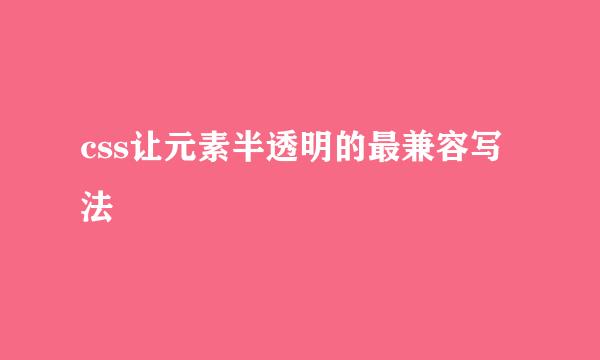
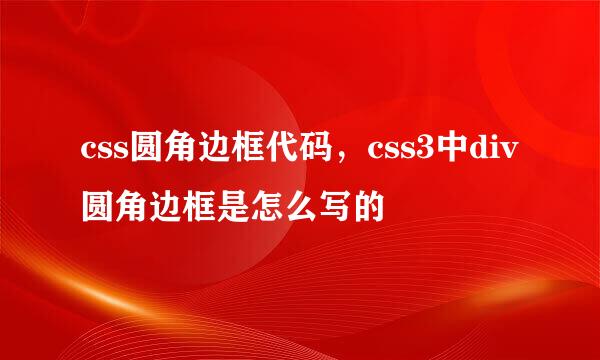
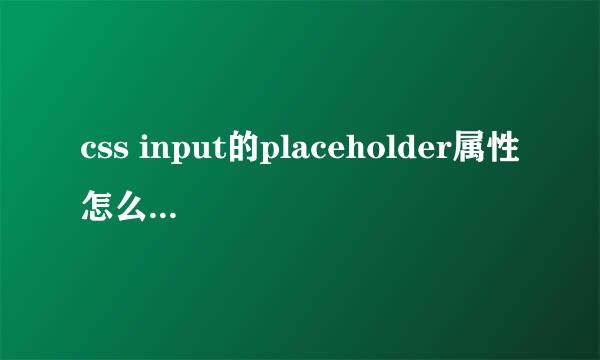
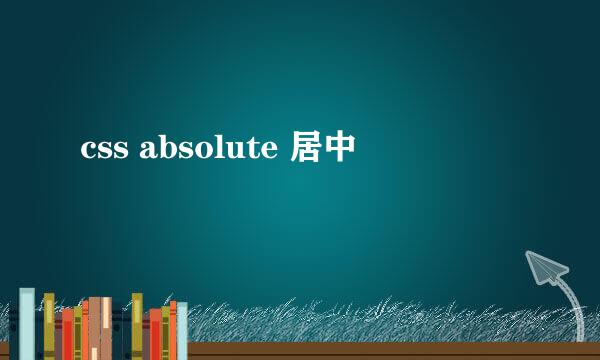
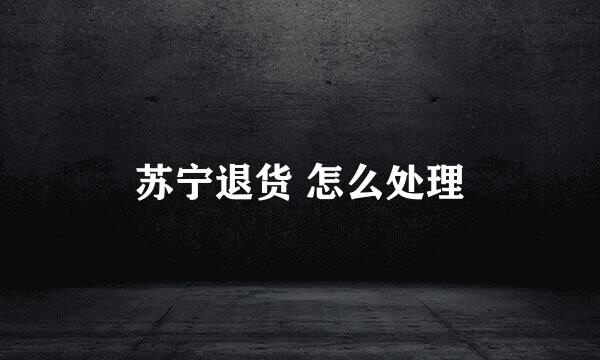

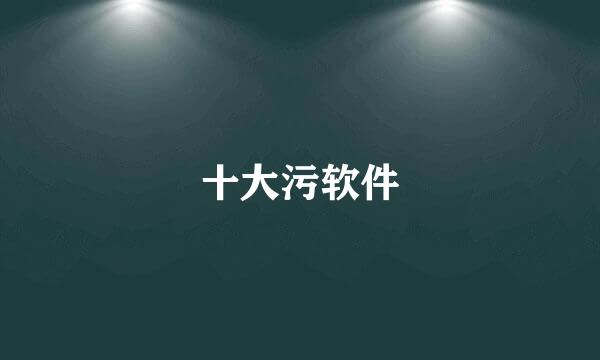
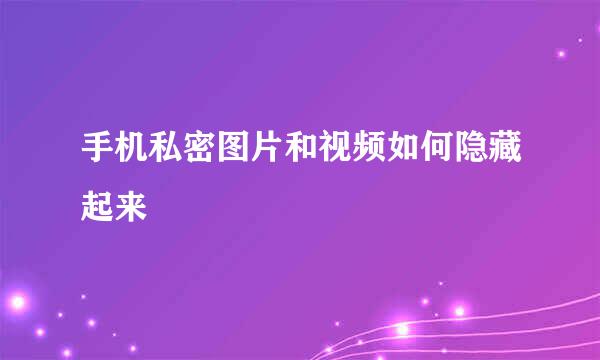
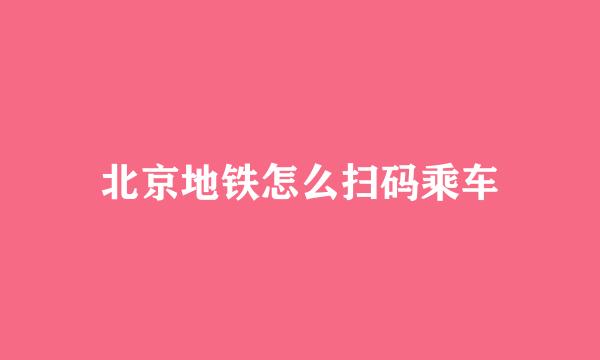
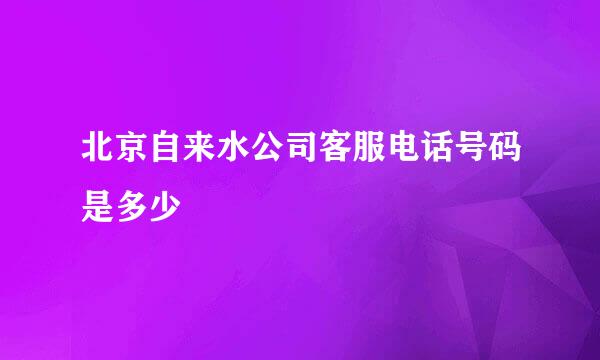

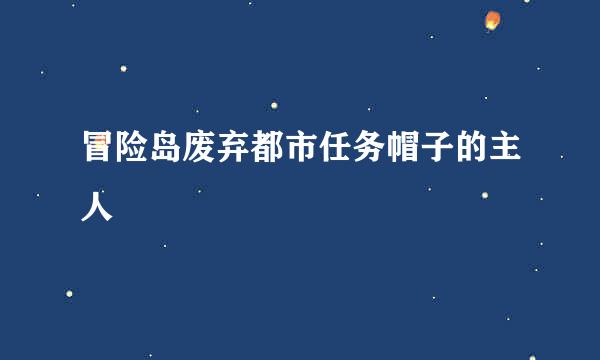



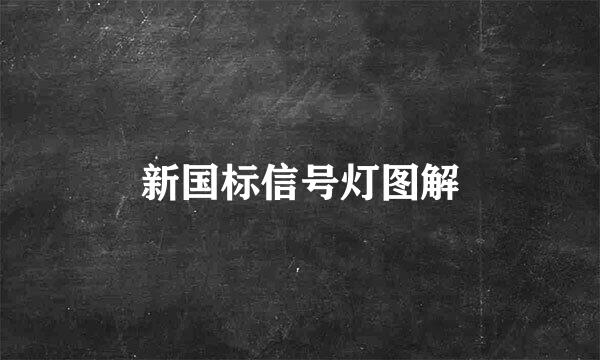

![暖暖环游世界总攻略:[6]梦幻胜地挑战攻略](/upload/jingyan/2024/1025/750c015d.jpg)
