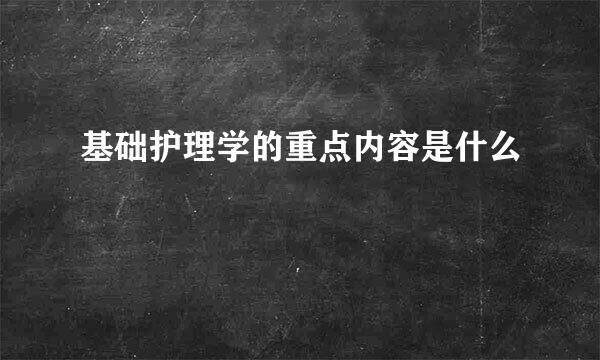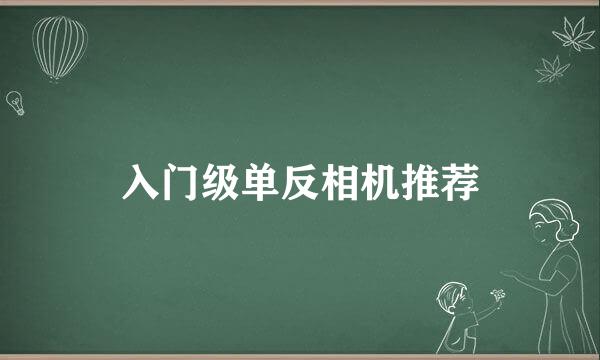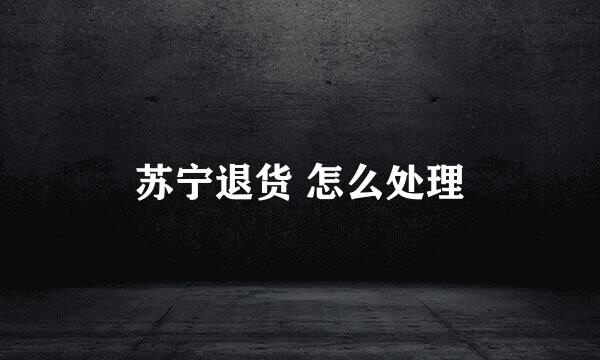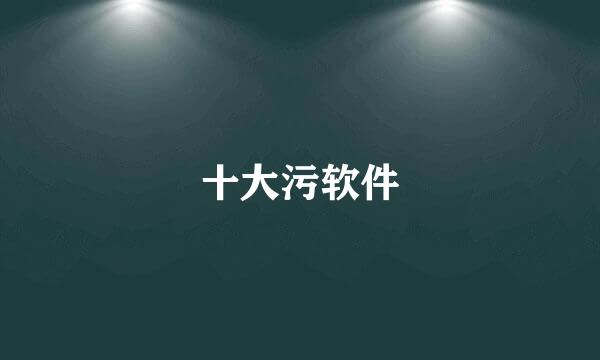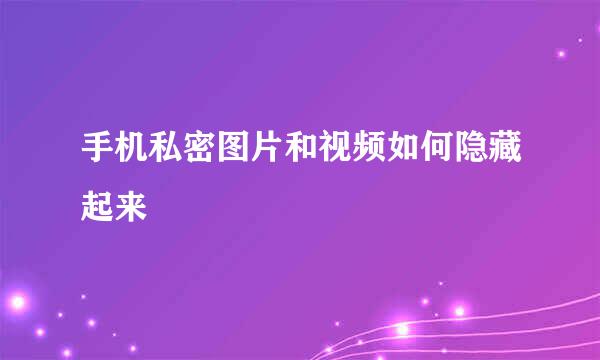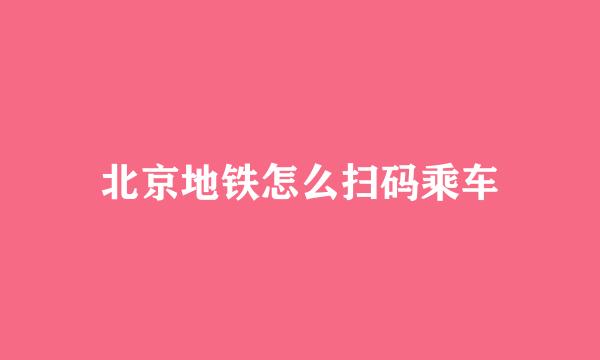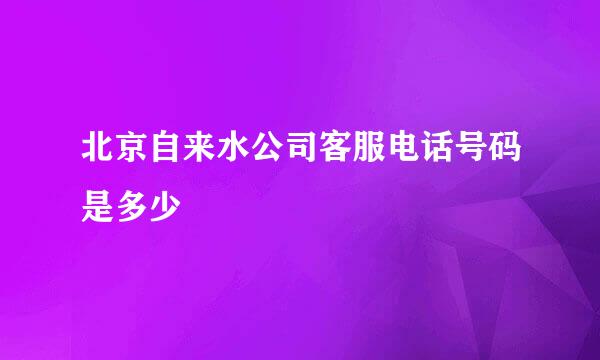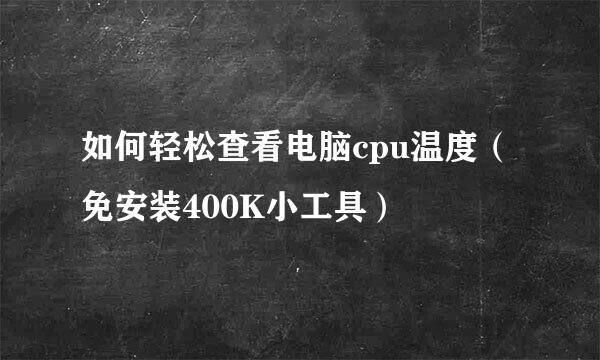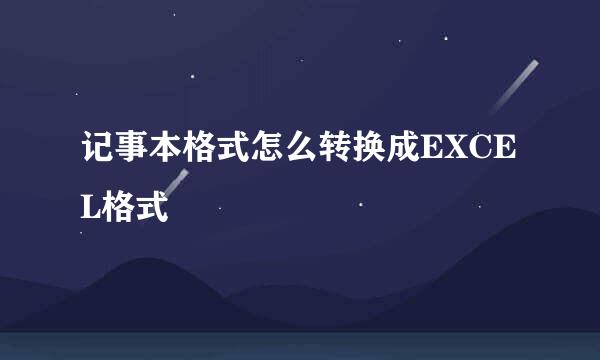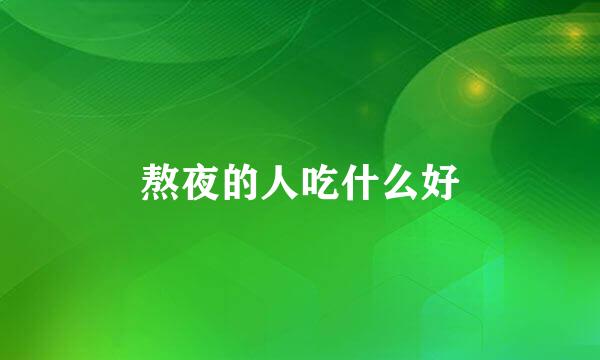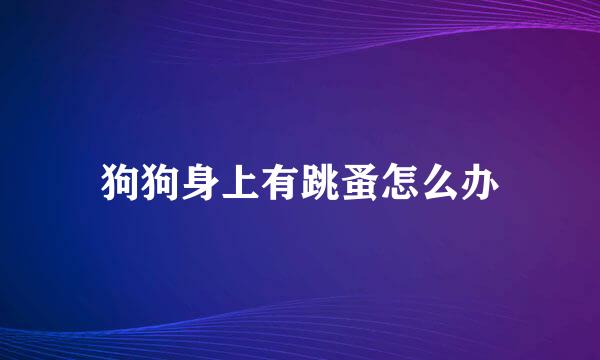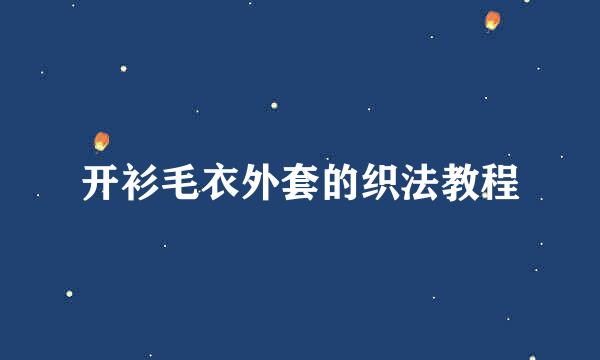Latex入门基础篇
的有关信息介绍如下:
LaTeX是一种基于ΤΕΧ的排版系统,利用这种格式,即使使用者没有排版和程序设计的知识也可以充分发挥由TeX所提供的强大功能,适用于生成高印刷质量的科技和数学类文档。
LaTeX软件的安装和使用
在MikTeX的官网下载免费的MikTeX编译包并安装
打开WinEdt,建立一个新文档,将以下内容复制进入下图中的B区中,保存。\documentclass{article}
\begin{document}
new paper test
\end{document}在工具栏中找到编译按钮(下图红圈圈D)的位置,生成pdf文件
标题、作者和注释
\documentclass{article}
\author{authorName}
\title{papertitle}
\begin{document}
\maketitle
new paper test
\end{document}
编译,生成RDF如下图
段落章节
\documentclass{article}
\author{authorName}
\title{papertitle}
\begin{document}
\maketitle
\section{section1} This is section1.
\subsection{subsection1} This is subsection1.
\subsubsection{subsubsection1}
\paragraph{paragraph1}This is section1 subsection1 subsubsection1 paragraph1
\subparagraph{subparagraph1}This is section1 subsection1 subsubsection1 paragraph1 subparagraph1
\subsection{subsection2}
\paragraph{paragraph1}This is subsection2 subsubsection1 paragraph1
\end{document}
生成RDF如下图所示:
目录
在第四步的基础上添加\tableofcontents
把\tableofcontents放在\maketitle的前后,显示的效果不同,可以自己试试


![LaTex入门:[7]注音字符,特殊符号,希腊字母](/upload/jingyan/2024/0831/a36e8e96.jpg)