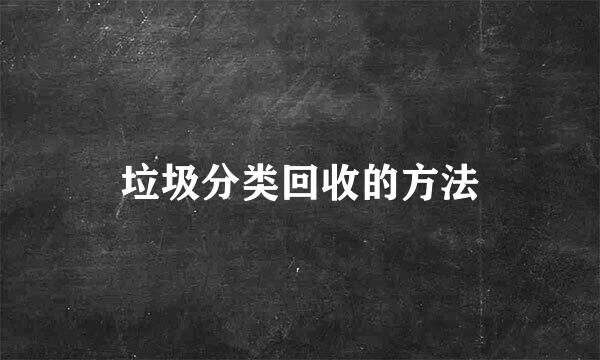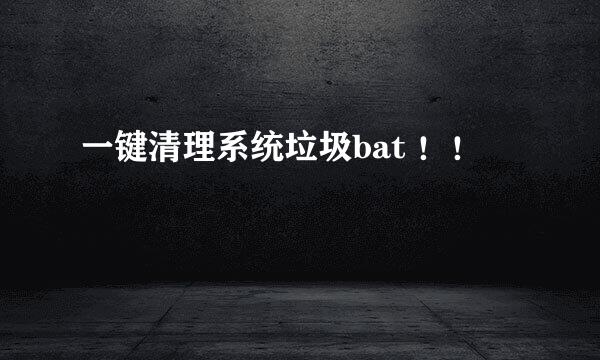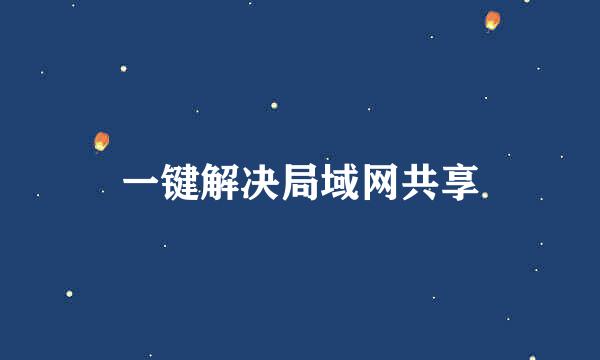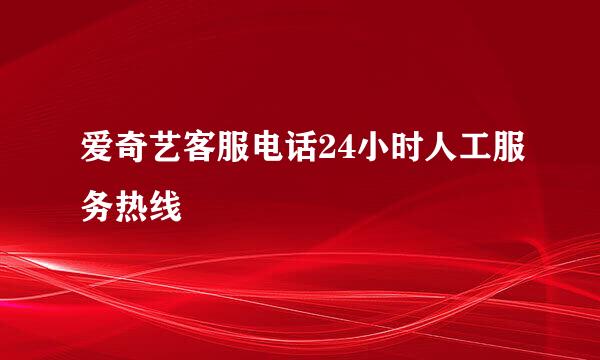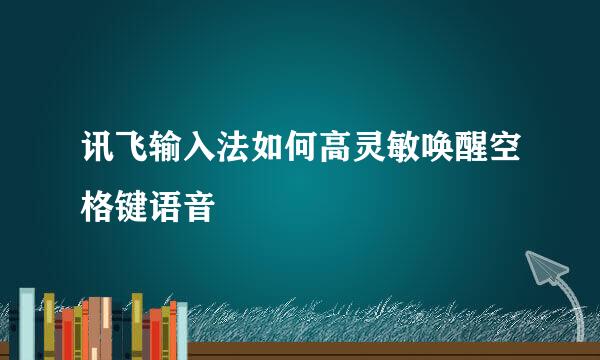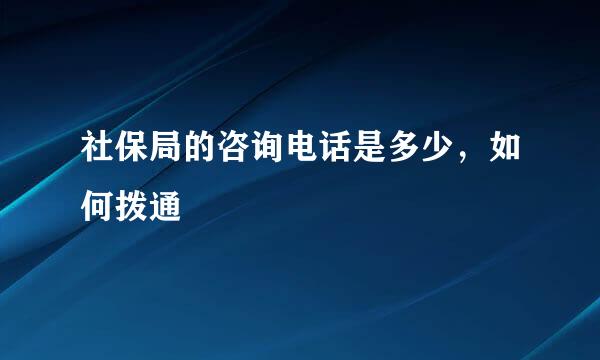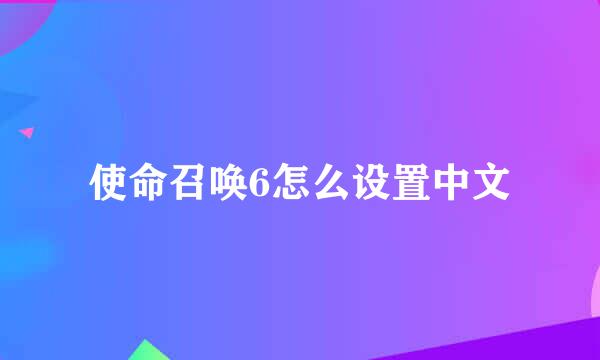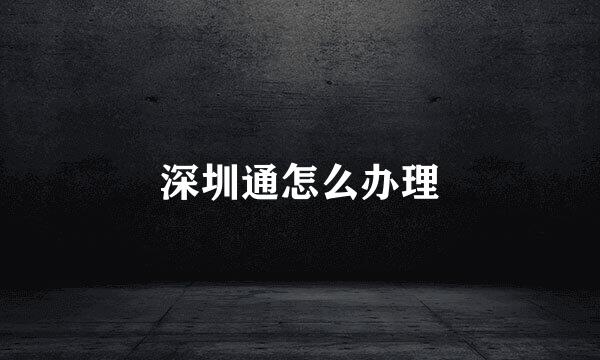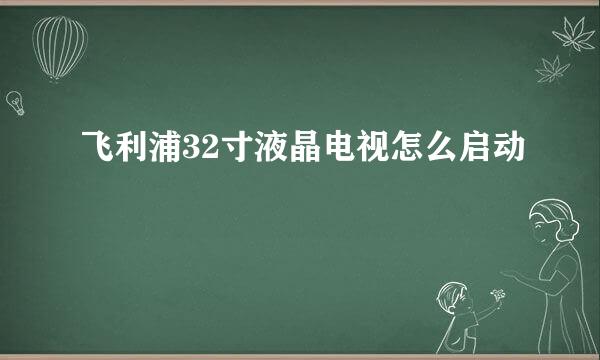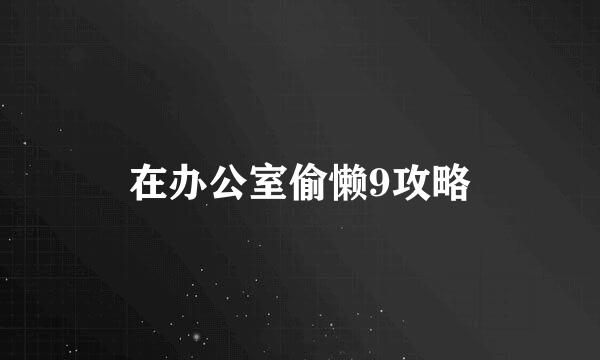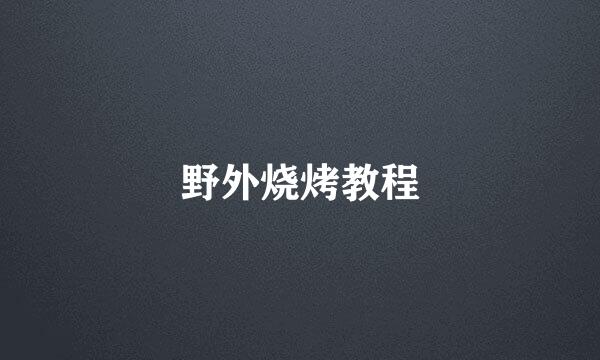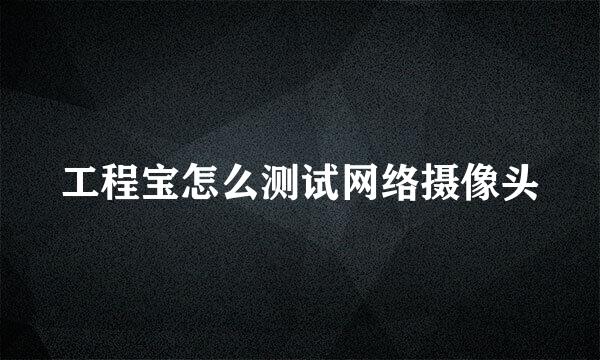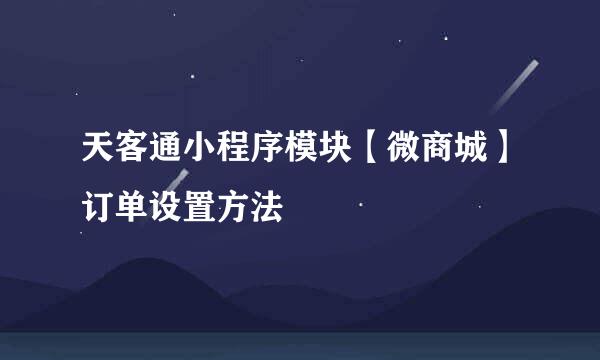一键清除系统垃圾bat
的有关信息介绍如下: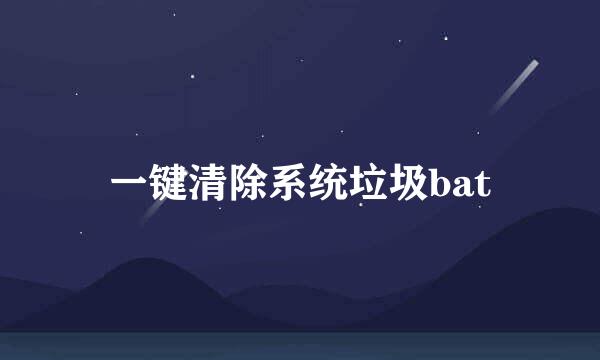
你的电脑运行速度是否越用越慢?你还在为你的电脑运行速度而烦恼?bat文件一键清理垃圾帮您解决烦恼,30秒快速清除系统垃圾,让你的电脑快步如飞。
在桌面点击鼠标右键,在弹出的菜单中,选择“新建→文本文档”。
修改文本文档的名称为:“清除系统LJ.bat”,注意:后缀名一定要为:“.bat”。
右键点击文件,在弹出选项中选择“编辑”。
复制、粘贴如下代码:
@echo off
echo 正在清除系统垃圾文件,请稍等......
del /f /s /q %systemdrive%\*.tmp
del /f /s /q %systemdrive%\*._mp
del /f /s /q %systemdrive%\*.log
del /f /s /q %systemdrive%\*.gid
del /f /s /q %systemdrive%\*.chk
del /f /s /q %systemdrive%\*.old
del /f /s /q %systemdrive%\recycled\*.*
del /f /s /q %windir%\*.bak
del /f /s /q %windir%\prefetch\*.*
rd /s /q %windir%\temp & md %windir%\temp
del /f /q %userprofile%\cookies\*.*
del /f /q %userprofile%\recent\*.*
del /f /s /q "%userprofile%\Local Settings\Temporary Internet Files\*.*"
del /f /s /q "%userprofile%\Local Settings\Temp\*.*"
del /f /s /q "%userprofile%\recent\*.*"
echo 清除系统LJ完成!
echo. & pause
保存,并双击运行即可。